Demystifying Network Services: A C-Suite Perspective
The inner workings of your IT infrastructure can seem like a foreign language to busy executives. However, understanding the critical services running behind the scenes is essential for ensuring smooth operations, mitigating risk, and maximising your return on investment (ROI).
This article takes a C-Suite-centric approach, decoding the language of network services and highlighting their impact on your business.
Unveiling the Efficiency Engine
Imagine your organisation as a well-oiled machine. Like any machine, it relies on efficient background processes to function seamlessly. Network services act as silent workhorses, ensuring applications run smoothly and data is readily available.
For instance, services like systemd-resolve handle DNS resolution, the invisible magic that translates website names into IP addresses. This seemingly mundane task directly impacts user experience and employee productivity. Delays in resolving website addresses can lead to frustration and lost time. Similarly, redis-server, a data storage service, ensures critical information is retrieved quickly, potentially leading to faster decision-making and improved operational efficiency.
Securing the Remote Workforce
Secure remote access is a necessity in today’s globalised world. It’s a necessity. The Secure Shell (SSH) service (SSHd) allows authorised personnel to securely connect and manage your system from anywhere, facilitating remote work and troubleshooting. This translates to increased agility, improved responsiveness to customer needs, and the ability to attract top talent regardless of location.
Data: The Bedrock of Business Decisions
MariaDB, a database management system, plays a vital role in storing and managing your organisation’s data. MariaDB ensures this critical information is readily available for analysis and reporting, from customer records to financial information. Effective data management empowers data-driven decision-making, allowing you to identify trends, optimise processes, and gain a competitive edge.
Identifying Potential Communication Risks
A service named “master” listening on port 25 suggests a possible mail server. While internal mail communication might be a business need, unidentified services can introduce security vulnerabilities. It’s crucial to investigate the purpose of this service and ensure it aligns with your overall communication strategy. Unidentified or unmanaged services can be exploited by malicious actors, potentially leading to data breaches and reputational damage.
Taking Control: A Proactive Approach
Understanding your network service landscape is the first step towards proactive management. By creating a comprehensive service inventory, you gain valuable insights into resource allocation, potential security risks, and the overall alignment with your business goals. This knowledge empowers you to:
- Optimise Resource Allocation: Analyze service resource consumption to identify areas for optimisation. This can potentially lead to cost reductions and improved resource utilisation.
- Mitigate Risk: A service inventory forms the foundation for a proactive security posture. By assessing the security vulnerabilities of each service, you can take steps to minimise risks and safeguard your valuable data.
- Track ROI: Aligning services with specific business goals allows you to measure their return on investment (ROI) more effectively. This data-driven approach helps you prioritise investments and ensure your IT infrastructure directly supports your strategic objectives.
Conclusion
Demystifying network services empowers C-Suite executives to make informed decisions that maximise efficiency, security, and ROI. By taking a proactive approach to service management, you ensure your IT infrastructure remains a silent but powerful engine driving your business forward.
lsof -i -P -n | grep LISTEN systemd-r 555 systemd-resolve 14u IPv4 6234 0t0 TCP 127.0.0.53:53 (LISTEN) redis-ser 653 redis 6u IPv4 7672 0t0 TCP 127.0.0.1:6379 (LISTEN) sshd 726 root 3u IPv4 7421 0t0 TCP *:22 (LISTEN) sshd 726 root 4u IPv6 7430 0t0 TCP *:22 (LISTEN) mariadbd 798 mysql 41u IPv4 8341 0t0 TCP 127.0.0.1:3306 (LISTEN) master 1827 root 13u IPv4 10619 0t0 TCP *:25 (LISTEN) master 1827 root 14u IPv6 10620 0t0 TCP *:25 (LISTEN)
- systemd-resolve: This system service is responsible for DNS resolution and is listening on port 53 (TCP) on the loopback interface (127.0.0.53). This allows other processes on the same system to resolve hostnames efficiently.
- redis-server: This is the Redis server process, listening on port 6379 (TCP) on the loopback interface (127.0.0.1). This is the default port for Redis, a popular in-memory data store.
- sshd (x2): These two lines represent the SSH daemon (Secure Shell) listening on port 22 (TCP). One listens on all interfaces () for IPv4 connections, and the other listens on all interfaces () for IPv6 connections. This allows remote users to connect to your system securely using SSH.
- mariadbd: This is the MariaDB database server process, listening on port 3306 (TCP) on the loopback interface (127.0.0.1). This is the default port for MariaDB, a popular open-source relational database management system.
- Master (x2): These two lines represent a process named “master” listening on port 25 (TCP). This port is typically used for SMTP (Simple Mail Transfer Protocol). Without further information about “master”, it’s difficult to determine its exact function.
In summary:
- This system has services for DNS resolution (systemd-resolve), data storage (redis-server), remote access (sshd), database management (mariadbd), and potentially a mail server (master).
- Some services are listening only on the loopback interface (localhost), while others are listening on all interfaces, potentially accessible from outside the system.
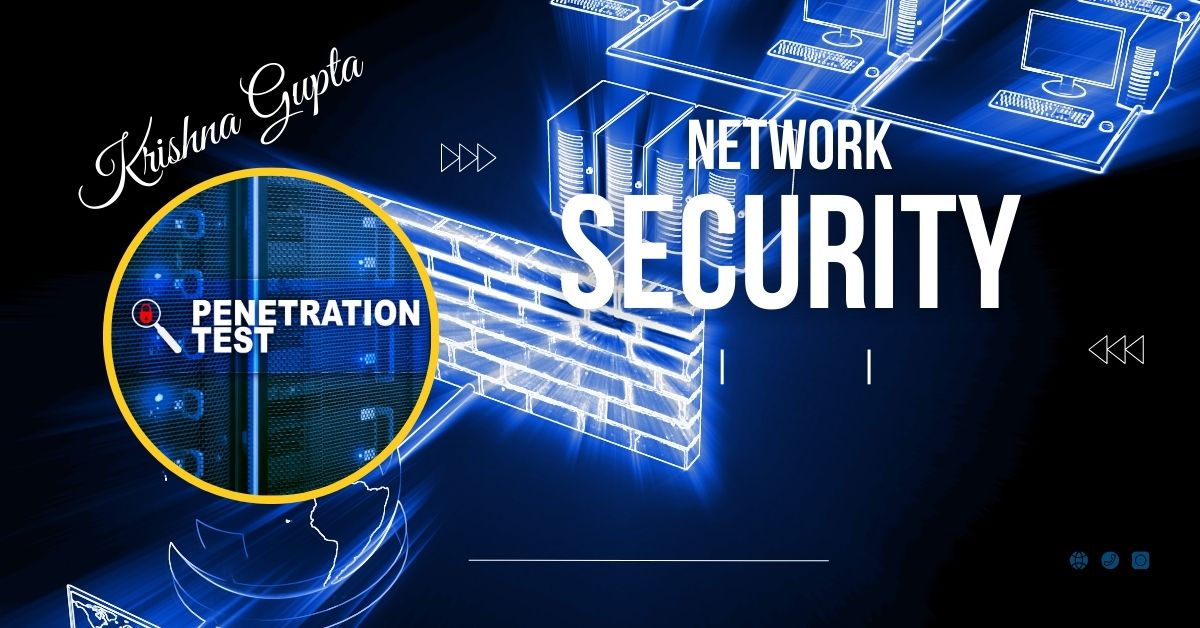
Current Network Service Landscape:
This information provides a snapshot of critical services running on our system. From a business perspective, this translates to:
- Enhanced Efficiency: Services like systemd-resolve (DNS) and redis-server (data storage) ensure smooth operations for other applications, potentially securing productivity gains and cost savings.
- Secure Remote Access: SSH access (sshd) allows authorised personnel to securely connect and manage the system, facilitating remote work and troubleshooting.
- Data Management: MariaDB (MariaDB) provides a platform for storing and managing business-critical information crucial for data-driven decision-making.
- Potential Communication Risk: The “master” process listening on port 25 suggests a possible mail server. Unidentified services can introduce security vulnerabilities. We should investigate its purpose and ensure it aligns with our communication strategy.
Actionable Insights:
- Optimising Resource Allocation: Understanding service resource consumption can help us identify areas for optimisation, potentially leading to cost reductions.
- Risk Mitigation: A comprehensive service inventory is essential for proactive risk management. We should identify and assess the security posture of each service to minimise vulnerabilities.
- Improved ROI Tracking: By aligning services with specific business goals, we can better measure their return on investment (ROI).
Next Steps:
- Conduct a thorough analysis of the “master” process to determine its role and potential security implications.
- Develop a service inventory with details on purpose, resource consumption, and associated risks.
- Implement a monitoring system to track service performance and identify potential issues proactively.
By taking these steps, we can ensure our network services are aligned with business objectives, maximising efficiency, security, and overall return on investment.