SSH: Securing Your Network’s Crown Jewels
Imagine completely controlling your IT infrastructure anytime, anywhere, without compromising security. That’s the power of SSH.
Here’s what SSH brings to the table:
- Fort Knox-Level Security: Sensitive data exchanged during remote administration is encrypted, making it unreadable even if intercepted. This safeguards your critical information and ensures regulatory compliance.
- Uninterrupted Remote Management: Manage your entire network – servers, routers, firewalls – from a central location. This translates to faster issue resolution, improved operational efficiency, and reduced downtime.
- Reduced Risk, Enhanced ROI: Prevent unauthorised access attempts that can disrupt your business operations. Proactive security with SSH minimises downtime and potential financial losses, maximising your return on investment.
In short, SSH is an essential tool for:
- Maintaining robust network security
- Ensuring business continuity
- Optimising IT resource management
By investing in SSH, you’re investing in the peace of mind that comes with knowing your network is secure and your info is protected.
What is SSH?
SSH stands for Secure Shell. It’s like a secure tunnel allowing authorised users to access and control computers remotely. Imagine having a digital key to a hidden entrance, granting you safe access to a building (the computer) even if the surrounding area (network) isn’t the most secure.
Who uses SSH?
SSH is primarily used by system administrators (sysadmins) for its remote management and security functionalities. These IT professionals manage and maintain the health, performance, and protection of computer systems and networks within an organisation.
Here’s a breakdown of why SSH is valuable for sysadmins:
- Remote Access: Users can safely log in to servers and network devices with an internet connection from anywhere. This allows them to troubleshoot problems, install software, and perform maintenance tasks without physically being present at the server location.
- Enhanced Security: SSH encrypts all communication between the user and the remote machine, safeguarding sensitive data from unauthorised access or interception. This is crucial for protecting critical infrastructure and confidential information.
- Efficiency and Control: SSH streamlines administration tasks. Sysadmins can manage multiple devices simultaneously, reducing manual workload and improving overall efficiency.
While powerful, SSH does have some limitations to consider:
- Learning Curve: For those unaware of command-line interfaces (CLI), SSH uses CLI and can have a learning curve compared to graphical user interfaces (GUI). However, numerous resources and tutorials can help bridge this gap.
- Limited User Interface: SSH primarily operates in a text-based CLI environment. While efficient, it might not be as intuitive for users accustomed to a GUI. There are workarounds like SSH clients with some graphical features, but they may add complexity.
- Not a Silver Bullet: SSH focuses on securing the connection but doesn’t guarantee total protection against all threats. Strong password policies, user access controls, and system hardening practices are essential for comprehensive network security.
What is OpenSSH?
OpenSSH is a prominent player in the world of SSH. It’s a free, open-source implementation of the SSH protocol. Think of it as a widely used and trusted toolkit that provides all the functionalities of SSH.
Here’s what OpenSSH offers:
- Open Source Advantage: Being open-source, OpenSSH benefits from a large developer community that constantly improves its security and features. This translates to a reliable and cost-effective solution for organisations.
- Cross-Platform Compatibility: OpenSSH’s significant benefit is its ability to work seamlessly across multiple OS, including UNIX, Windows, macOS, and most Linux distributions. This makes it a versatile tool for managing a heterogeneous IT environment.
- Wide Industry Adoption: Due to its open-source nature, security features, and ease of use, OpenSSH has become the industry standard for SSH implementations. This widespread adoption ensures compatibility and simplifies integration with other IT tools.
OpenSSH is like a high-quality brand of secure remote access tools. It’s a free, reliable, and widely compatible option for organisations looking to leverage the power of SSH.
Alternatives of OpenSSH
While OpenSSH is a dominant force, there are some alternatives to consider depending on your specific needs:
- For Windows Users:
- PuTTY: This free and popular client offers a basic but functional interface for SSH connections on Windows machines. It’s a good option for those comfortable with the command line and prioritising a lightweight solution.
- For Mobile Access:
- Mobile SSH Clients: Several mobile apps like JuiceSSH and ConnectBot provide secure remote access functionalities for smartphones and tablets. These can be handy for IT professionals needing to manage servers on the go.
- For Focus on Security:
- Commercial SSH Servers: Some companies offer commercial SSH server solutions with additional security features beyond OpenSSH. These might cater to organisations with compassionate data or specific compliance requirements.
- For Advanced Features:
- Paramiko (Python): Paramiko is a set of Python libraries that allows developers to interact with SSH servers using Python code programmatically. This can be beneficial for automating tasks or integrating SSH functionality into custom applications.
It’s important to remember that OpenSSH remains a secure and reliable option for most organisations. The best alternative depends on your operating system, desired features, and budget.
Fortifying Your Digital Gatekeeper: Hardening SSH Servers
SSH is a powerful tool that needs proper configuration to function securely like any powerful tool. Hardening an SSH server involves implementing security measures to minimise vulnerabilities and prevent unauthorised access. Here are some critical strategies for hardening your SSH servers:
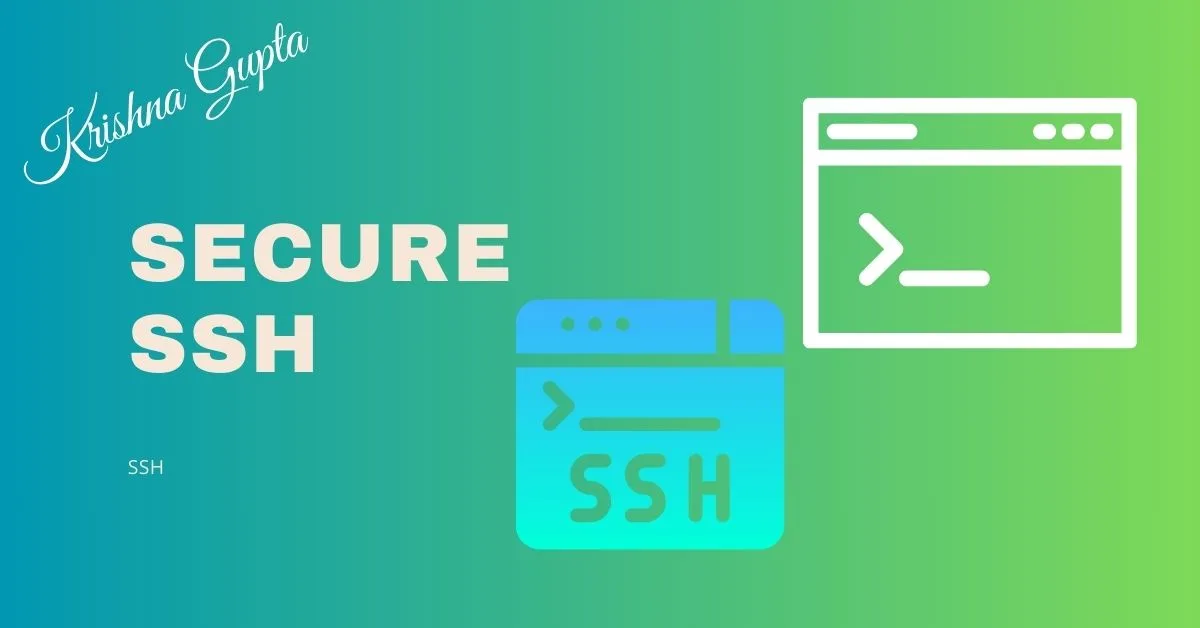
1. Authentication Strength:
- Disable Password Authentication: This might seem drastic, but it eliminates the risk of brute-force attacks targeting weak passwords. Rely on more robust methods like public key authentication instead.
- Enforce Strong Public Keys: Use long and complex key pairs for public key authentication. Consider using a passphrase for added protection.
- Limit Login Attempts: Configure your server to lock out accounts after a specific number of failed login attempts. This thwarts brute-force attacks.
- Disable Unnecessary Authentication Methods: SSHv1: An older and less secure protocol version. Deactivate it and stick to SSHv2 for enhanced security features.
2. User Access Controls:
- Restrict Root Login: Prevent direct login with root privileges. Use a dedicated administrative user account with limited privileges for everyday tasks.
- Grant Least Privilege: Assign users only the minimum permissions they need to perform their jobs. This reduces the potential damage if an account is compromised.
- Disable Unused Accounts: Identify and deactivate any user accounts that are no longer active. This reduces the attack surface for potential attackers.
3. Network Restrictions:
- Limit Access by IP Address: Configure your server only to accept SSH connections from authorised IP addresses. This restricts access to specific networks or machines.
- Consider Disabling SSH on Public Ports: Attackers commonly target the default SSH port (22). While convenient, moving to a less standard port can add an extra layer of obscurity.
4. Logging and Monitoring:
- Enable Detailed Logging: Configure SSH to log all login attempts, successful and failed. This helps identify suspicious activity.
- Monitor Log Files Regularly: Review SSH logs for anomalies, such as failed login attempts from unknown IP addresses.
- Utilise Security Tools: Consider using additional security tools like Fail2ban to automate blocking suspicious IP addresses after multiple failed attempts.
5. Keeping Up-to-Date:
- Regularly Update Software: Ensure your SSH server software and operating system are updated with the latest security fixes. This addresses known vulnerabilities that attackers might exploit.
- Review Security Configurations: Periodically review and update your SSH server configuration to reflect best practices and address any emerging threats.
Hardening your SSH server is an ongoing process. By implementing these measures and staying vigilant, you can significantly reduce unauthorised access and protect your valuable data.
SSH Keys: Upgrading Your SSH Security to Fort Knox Level
SSH (Secure Shell) is a powerful way to secure remote access, but even strong passwords can have vulnerabilities. This is where SSH keys come in – they offer an extra layer of security beyond traditional passwords.
Imagine a high-security building. A password is like a basic keycard granting access. An SSH key is like a two-factor authentication system – you need a digital key and the original keycard (your password) to enter.
Here’s what SSH keys bring to the table:
- Enhanced Security: SSH keys use a public-key cryptography system. A public key (like the building directory) is freely shareable, while a private key (like your actual key) stays securely on your device. Only those with the private key can encrypt data encrypted with the public key, making unauthorised access extremely difficult.
- Convenience: Once you set up SSH keys, you can often bypass password prompts for authorised connections. This streamlines your workflow and saves time.
- More robust Against Brute-Force Attacks: Since SSH keys don’t rely solely on passwords, they are more resistant to brute-force attacks where attackers try to guess your password.
How do SSH Keys Work?
- Key Generation: An SSH key pair is generated on your local machine. This key pair consists of a public and private key – a cryptographic key.
- Public Key Distribution: The public key is added to the ‘authorized_keys’ file stored on the remote server you want to access. Think of it as giving the security system a copy of your building directory.
- Secure Connection: When you connect to the server using SSH, the server sends encrypted data using your public key.
- Private Key Decryption: Only your private key can decrypt this data, proving your identity to the server and granting access. It’s like using your actual key to enter the building.
Getting Started with SSH Keys:
Setting up SSH keys is a relatively straightforward process. Most operating systems and SSH clients have built-in functionality for generating and managing key pairs. There are also numerous online tutorials to guide you through the steps.
In Conclusion:
SSH keys are a powerful and easy-to-use security measure that significantly enhances the safety of your SSH connections. They offer extra defence against unauthorised access and streamline your workflow. If you’re serious about securing your remote access, SSH keys are a must-have addition to your SSH toolkit.
Level Up Your SSH Security: Why ED25519 Keys Are the New Standard
SSH keys are a powerful tool for securing remote access, but there’s always room for improvement. That’s where ED25519 (Edwards-curve Digital Signature Algorithm) comes in – a modern cryptographic algorithm designed explicitly for SSH keys. Here’s why you should consider using ED25519 keys:
- Enhanced Security: ED25519 is more secure than the traditional RSA algorithm used in SSH keys. It offers stronger resistance against various attacks, making it harder for attackers to compromise your access.
- Faster Performance: ED25519 key generation and verification are significantly faster than RSA keys. This translates to quicker SSH login times and improved efficiency.
- Smaller Key Size: ED25519 keys are much smaller than RSA keys. This makes them easier to manage, store, and transfer, which is especially beneficial for automation scripts.
- Broadly Supported: Modern SSH clients and servers widely support ED25519 keys, so you shouldn’t face compatibility issues when using them.
Are RSA Keys Obsolete?
Not necessarily. RSA keys are still widely used and secure, but ED25519 offers several advantages. Due to its superior performance and security, ED25519 is the recommended choice for new SSH key generation.
How to Use ED25519 Keys:
Generating and using ED25519 keys is similar to using traditional SSH keys. Most SSH clients allow you to specify the critical type during generation.
Here are some additional points to consider:
- Check Server Compatibility: While widely supported, ensure your target SSH server can handle ED25519 keys before migrating.
- Consider a Hybrid Approach: You can coexist with RSA and ED25519 keys for a transitional period.
By adopting ED25519 keys, you can significantly enhance the security and efficiency of your SSH access. It’s a simple upgrade that substantially benefits modern remote administration practices.
Alternatives of ED25519 Keys
While ED25519 is currently the recommended choice for SSH keys, there are a few alternatives to consider depending on specific circumstances:
- RSA Keys: The traditional workhorse RSA keys are still widely supported and offer solid security. However, compared to ED25519, they are slower, have larger key sizes, and might be susceptible to some theoretical attacks in the future.
- DSA Keys: Another historic option, DSA keys are less standard than RSA and considered less secure than both RSA and ED25519. Their use is generally discouraged for new SSH key generation.
Here’s a breakdown of the key points:
- ED25519: The current gold standard, offering strong security, speed, and small key sizes. It’s the recommended choice for most situations.
- RSA Keys: This is a mature and still-secure option, but it is slower and has larger key sizes than ED25519. Consider it if compatibility with ancient SSH servers is a concern.
- DSA Keys: Generally not recommended for a new key generation due to lower security than other options.
Choosing the Right Key Type:
The best choice depends on your specific needs:
- ED25519 is the clear winner for its superior security, performance, and future-proof nature for most users.
- For legacy compatibility: If you need compatibility with extremely outdated SSH servers that might not support ED25519, then RSA keys could be an option, but weigh the security trade-off carefully.
- For historical deployments: If you have existing DSA keys that are still functional, there’s no urgent need to replace them immediately. However, for new key generation, ED25519 is the way to go.
The critical takeaway is prioritising ED25519 for new SSH key generation whenever possible. It offers the best balance of security, performance, and future-proofing for your remote access needs.