In-Depth Analysis of OWASP Top 10 for Mobile Apps: M1 – Improper Platform Usage
The world of mobile app security is growing ever more complex as organisations rely increasingly on mobile platforms for their operations and customer engagement. The Open Web Application Security Project (OWASP) Top 10 for mobile apps provides an essential guide for addressing the most critical security risks faced by developers and penetration testers alike. One of the most significant issues on this list is M1: Improper Platform Usage, a category that highlights how the improper use of mobile platform features can lead to severe vulnerabilities.
For penetration testers, the implications of improper platform usage are profound. A successful exploit of these vulnerabilities can lead to serious data breaches, system compromise, and damage to a brand’s reputation. As penetration testers, it is crucial to understand the nuances of this risk and implement effective strategies to identify and mitigate it.
Table of Contents
- Introduction to OWASP Top 10 for Mobile Apps
- Understanding M1: Improper Platform Usage
- Platform-Specific Risks and Examples
- iOS
- Android
- Business Impact of Improper Platform Usage
- Penetration Testing Techniques for M1
- Real-World Examples of Improper Platform Usage
- Mitigation Strategies for Developers and Organisations
- Final Thoughts
1. Introduction to OWASP Top 10 for Mobile Apps
The OWASP Top 10 for Mobile Apps is a list that outlines the most critical security risks that mobile applications face today. These risks are categorised into 10 main threats, which have been identified through extensive data collection, analysis, and research from the OWASP community.
As mobile app development continues to dominate in both enterprise and consumer sectors, securing mobile applications has become a top priority. The Top 10 serves as an essential guide for penetration testers, developers, and security experts, providing a roadmap for assessing and addressing the most pressing vulnerabilities.
M1, Improper Platform Usage, is one of the key vulnerabilities featured in the OWASP Mobile Top 10. This category focuses on how the misapplication or improper utilisation of mobile platform features can create a security hole in an application. While the individual platforms – iOS and Android – each have their unique set of features and security mechanisms, improper platform usage can often result in a range of vulnerabilities that can be exploited by malicious actors.
2. Understanding M1: Improper Platform Usage
Improper platform usage refers to the failure to properly use security features provided by mobile platforms, such as Android and iOS. Both operating systems offer robust security mechanisms that, when properly utilised, help safeguard mobile apps from common attack vectors. However, improper configuration or ignoring these features can lead to critical vulnerabilities, which can be easily exploited by attackers.
When testing mobile apps, penetration testers must focus on how these platform-specific features are being leveraged. Whether it’s improper handling of APIs, weak authentication methods, or ineffective data storage solutions, improper platform usage can leave significant security gaps in an otherwise well-constructed app.
3. Platform-Specific Risks and Examples
iOS
Apple’s iOS platform offers numerous security features designed to protect apps from malicious activity. However, many mobile developers neglect these features or configure them improperly, which leads to security vulnerabilities.
1. Keychain Misuse The Keychain is iOS’s secure storage service for sensitive data, such as passwords or cryptographic keys. A common mistake developers make is storing sensitive data outside of the Keychain, in plaintext files or in unprotected memory. This opens the door for attackers to easily retrieve this information.
2. Improper App Sandboxing iOS enforces strict app sandboxing to ensure that each app operates in its own isolated environment. However, developers sometimes misconfigure app sandboxing rules, leading to improper permissions and vulnerabilities. For example, an app might request access to resources or data it doesn’t need, increasing the potential attack surface.
3. Weak or Missing Cryptography iOS provides native encryption and cryptographic services, including AES (Advanced Encryption Standard) encryption and RSA (Rivest–Shamir–Adleman) algorithms. Penetration testers frequently find that mobile apps either fail to enable encryption or use weak cryptographic practices, exposing sensitive data to potential breaches.
Android
Android’s platform offers its own set of unique features and security controls, but similarly to iOS, improper usage of these features can introduce serious vulnerabilities.
1. Insecure SharedPreferences Android developers often use SharedPreferences to store small bits of data. However, failing to properly secure this storage, for example by leaving it unencrypted or using weak encryption algorithms, can allow attackers to access sensitive information such as tokens or credentials stored in these preferences.
2. Insufficient Implementation of Android’s Security Permissions Android apps have specific permissions required to access system resources, hardware, or sensitive user data. Improperly requesting permissions or using excessive permissions that are not necessary for the app’s core functionality can lead to misuse. Insecure permissions can allow attackers to escalate privileges, resulting in unauthorised access to sensitive information.
3. Insecure Code and API Usage A common vulnerability in Android apps is improper API usage. This includes failure to use proguard (which obfuscates code), or improperly implementing security features such as SSL pinning for secure communications. This makes it easier for attackers to reverse-engineer the app and exploit vulnerabilities within the code.
4. Business Impact of Improper Platform Usage
The risks associated with improper platform usage can have devastating consequences for an organisation. If left unaddressed, these vulnerabilities could lead to data breaches, financial losses, and irreparable damage to a company’s reputation.
Financial Losses
Improper platform usage can expose sensitive business data, customer information, and intellectual property to malicious actors. A breach can lead to costly regulatory fines, compensation claims, and a significant loss in customer trust. This, in turn, can hurt profitability and long-term business growth.
Reputation Damage
In today’s interconnected world, a company’s reputation is one of its most valuable assets. A security breach resulting from improper platform usage can severely damage the trust between a company and its customers. This loss of trust can lead to a reduction in customer base and future business opportunities.
Legal and Regulatory Consequences
Most jurisdictions have stringent data protection laws, such as the General Data Protection Regulation (GDPR) in the European Union, which imposes significant penalties for mishandling customer data. Improper platform usage that leads to breaches or non-compliance with data security regulations can result in costly fines and legal ramifications.
5. Penetration Testing Techniques for M1
Penetration testers must adopt a strategic and thorough approach when testing for M1 vulnerabilities. Below are some best practices and techniques for identifying improper platform usage in mobile apps:
1. Platform-Specific Security Checks Testing tools such as MobSF (Mobile Security Framework) and Drozer can help penetration testers evaluate the security configurations of both iOS and Android platforms. Penetration testers should look for misconfigurations related to permissions, cryptography, and secure storage.
2. Secure Code Review Penetration testers should conduct a detailed code review to examine the implementation of platform features such as Keychain on iOS and SharedPreferences on Android. Identifying poor cryptographic practices, insecure API calls, and weak permission handling can uncover significant flaws in platform usage.
3. Fuzz Testing Fuzz testing is a powerful method to identify vulnerabilities in mobile applications. By sending invalid or unexpected inputs to mobile apps, testers can identify unexpected behaviours or improper usage of platform features. Tools like AFL (American Fuzzy Lop) can be used for fuzzing Android and iOS applications.
4. Reverse Engineering Reverse engineering is often an essential technique to understand how an app interacts with platform-specific features. This allows penetration testers to uncover hidden API calls, improper usage of permissions, and weak encryption algorithms that might otherwise go unnoticed.
6. Real-World Examples of Improper Platform Usage
Example 1: The XcodeGhost Incident In 2015, a significant security breach occurred when a malicious version of Apple’s Xcode development tool was used to build iOS apps. This incident affected a number of popular apps, which contained malware designed to steal sensitive data. The improper usage of platform tools and neglect of security features led to a widespread exploit of iOS apps.
Example 2: Android Malware via Insecure SharedPreferences In 2019, several Android apps were found to store sensitive information in insecure SharedPreferences, which was easily accessible by attackers with root privileges. The failure to properly secure these preferences led to data leaks and provided a clear demonstration of improper platform usage leading to security vulnerabilities.
Real-World Cyber Incidents: M1 – Improper Platform Usage
Improper platform usage, as outlined in the OWASP Top 10 for Mobile Apps, is a critical security risk where mobile applications misuse or fail to fully implement security features provided by the mobile platform (e.g., Android or iOS). This can lead to severe vulnerabilities that are exploitable by attackers, resulting in data breaches, financial loss, and damage to a company’s reputation. In this section, we will explore some significant real-world incidents where improper platform usage was a key factor in security breaches or exploits.
1. The XcodeGhost Incident (2015) – iOS Platform Misuse
One of the most notable incidents of improper platform usage on iOS occurred in 2015 with the XcodeGhost malware attack. It was a sophisticated attack where hackers distributed a tampered version of Apple’s official Xcode development environment. Developers unknowingly downloaded the malicious version of Xcode, which then created iOS apps with a hidden backdoor.
Impact and Vulnerability:
- The malicious version of Xcode was designed to collect sensitive information from users of the affected apps, including Apple ID and device information, and transmit it back to a server controlled by the attackers.
- This incident highlighted improper usage of platform tools — in this case, the development environment — as well as the failure to properly review and verify the tools and APIs used within the development lifecycle.
- At least 39 legitimate apps were compromised, affecting millions of users.
Lessons Learned:
- Developers need to ensure that all tools and platforms used in the app development process are from trusted sources and regularly updated.
- Platform features, such as secure code signing and code integrity checks, must be used properly to prevent tampering with development environments and applications.
2. Insecure SharedPreferences and Data Leakage (2019) – Android Platform Misuse
In 2019, security researchers discovered a significant vulnerability in a number of Android apps that failed to properly secure SharedPreferences, a commonly used storage mechanism. SharedPreferences allows apps to store key-value pairs, often containing sensitive information like login credentials or session tokens.
Impact and Vulnerability:
- Many of these apps were found storing sensitive user data (including usernames, passwords, and authentication tokens) in plain text within SharedPreferences, without encrypting it.
- Attackers, particularly those with root privileges, could easily access this stored data. The lack of proper encryption mechanisms or secure storage led to a massive exposure of user credentials, and the breach affected millions of users globally.
- The apps in question did not leverage the proper secure storage mechanisms that Android provides, such as Keystore, which can store cryptographic keys securely and prevent unauthorized access.
Lessons Learned:
- Developers must always use the platform’s recommended secure storage mechanisms (e.g., Android Keystore, Keychain for iOS) to store sensitive data, rather than relying on insecure methods like SharedPreferences or plain text files.
- Failing to use encryption and key management systems properly can result in significant data leaks, exposing critical information to attackers.
3. The OnePlus Data Breach (2018) – Improper Platform Usage in API Integration
OnePlus, the popular smartphone manufacturer, was hit by a security incident in 2018 when it was discovered that the company’s official e-commerce app was leaking sensitive customer data. The breach occurred due to improper platform usage in the integration of third-party APIs, specifically the OnePlus Store app.
Impact and Vulnerability:
- The OnePlus Store app did not properly secure sensitive customer data, including transaction details, names, email addresses, shipping addresses, and phone numbers, when transmitting it to the backend servers. This was due to weak or incomplete SSL/TLS encryption during the data transmission process.
- Although the app’s developers used APIs to collect sensitive data, they failed to implement proper data encryption protocols, resulting in exposure of this data through insecure network communications.
- Additionally, there was a failure to properly configure API security mechanisms and perform thorough security testing on the communication channel.
Lessons Learned:
- Penetration testers must test the communication layer (API and network requests) for security vulnerabilities like insufficient SSL/TLS encryption and weak or missing data protection mechanisms.
- Developers must adhere strictly to platform security standards for secure data transmission, ensuring that sensitive information is always encrypted during both transit and storage.
4. The WhatsApp Vulnerability via Improper Permissions Usage (2020)
WhatsApp, one of the world’s most popular messaging apps, experienced a serious vulnerability in 2020, linked to improper permission handling on the Android platform. The vulnerability allowed attackers to exploit the Camera and Microphone permissions in WhatsApp, enabling remote access to the user’s device.
Impact and Vulnerability:
- WhatsApp failed to properly manage and secure camera and microphone permissions in certain scenarios, allowing malicious attackers to execute remote code execution (RCE) attacks by triggering unapproved API calls through the app.
- These improper platform usage flaws left the app open to attackers who could exploit the camera and microphone APIs without user consent.
- Once exploited, attackers could access sensitive data, listen to conversations, and potentially compromise the integrity of the device.
Lessons Learned:
- Developers should properly scope app permissions and ensure that all sensitive features (such as the camera, microphone, and location services) are used with the user’s explicit consent.
- Permissions should be requested at runtime with clear explanations of why each permission is needed, preventing unnecessary access to platform features.
5. Facebook’s Data Leak via Improper Platform Use of Facebook SDK (2019)
In 2019, it was revealed that multiple third-party apps that used Facebook’s SDK (Software Development Kit) were unintentionally exposing user data due to improper usage of platform features. This incident, known as the Facebook SDK Data Leak, affected millions of users, as their data was not handled securely by the third-party apps.
Impact and Vulnerability:
- The third-party apps improperly used the Facebook SDK, which allowed them to collect and send sensitive user data (such as names, emails, and phone numbers) to Facebook’s servers without proper user consent.
- The data collection mechanism was too broad and lacked sufficient control over what information was being shared, leading to accidental leaks of private data from millions of users.
- This was a classic example of improper platform usage — in this case, the third-party apps improperly configured and implemented Facebook’s SDK, exposing their users to unnecessary data risks.
Lessons Learned:
- Developers must carefully integrate third-party SDKs and thoroughly review the permissions and data access required by these tools.
- Companies must audit and test the third-party integrations in mobile apps regularly to ensure no sensitive information is being shared without explicit user consent.
- Using platform features (like SDKs) without a clear understanding of how data is handled can result in significant privacy violations.
7. Mitigation Strategies for Developers and Organisations
For mobile app developers and organisations, mitigating the risks associated with improper platform usage requires a proactive, security-first approach. Below are key mitigation strategies:
1. Secure by Design Implement secure development practices from the outset, ensuring that platform security features such as cryptographic storage, permissions management, and sandboxing are properly configured. Security should be an integral part of the app’s architecture, not an afterthought.
2. Regular Security Audits Conduct regular security audits, both automated and manual, to identify misconfigurations and vulnerabilities in the app’s use of platform features. Penetration testing should be part of the development lifecycle to ensure continuous security improvements.
3. User Education and Awareness Educate developers and other team members on the importance of using platform security features correctly. Training and awareness programmes can help reduce the risk of improper platform usage due to human error.
8. Final Thoughts
Improper platform usage is a critical issue for mobile app security, and understanding the nuances of this vulnerability is essential for penetration testers. By effectively identifying and mitigating these flaws, testers can help organisations ensure that their mobile apps are secure, resilient, and compliant with industry standards.
For businesses, addressing improper platform usage is vital not only for reducing security risks but also for safeguarding reputation, ensuring compliance, and mitigating potential financial losses. Penetration testers must continue to refine their skills and keep up-to-date with platform-specific security developments to effectively address this issue. By doing so, they play a crucial role in helping organisations maintain the integrity of their mobile applications and protect against emerging threats.
The Business Impact of Improper Platform Usage
The real-world incidents outlined above illustrate the substantial risks that improper platform usage can pose to mobile app security. Whether through improper permission handling, insecure data storage, or flawed integrations with third-party tools, improper platform usage can lead to severe consequences, including data breaches, financial loss, and reputational damage.
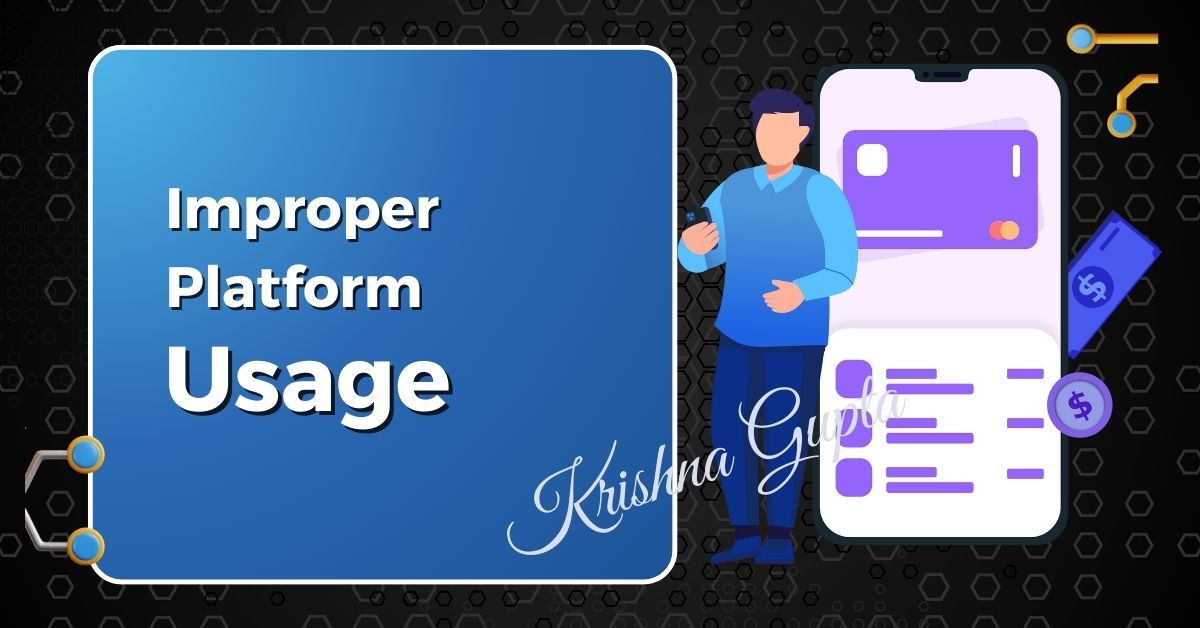
For penetration testers, understanding these real-world vulnerabilities and their business implications is essential. By identifying and addressing improper platform usage, penetration testers can help organisations safeguard their mobile applications, protect customer data, and mitigate the risks of exploitation.
Ultimately, the responsibility lies with both developers and security professionals to ensure that mobile apps are built with a security-first mindset, leveraging platform-specific security features to minimise risks.