IMDS Exploits Demystified: Strategies for AWS Cloud Architects
The world of cloud computing has transformed the way businesses operate, with Amazon Web Services (AWS) emerging as a cornerstone of this evolution. Yet, with great power comes significant responsibility, particularly in ensuring the security of cloud infrastructure. Among the various vulnerabilities that cloud architects must address, Instance Metadata Service (IMDS) attacks have gained prominence as a critical area of concern. This blog post delves deep into IMDS attacks, providing AWS Cloud Architects with a comprehensive understanding and actionable insights to safeguard their cloud environments.
What is Instance Metadata Service (IMDS)?
IMDS is a crucial feature provided by AWS that allows EC2 instances to retrieve metadata about themselves. This metadata can include information such as:
- Instance ID and type
- Security group configurations
- Public and private IP addresses
- IAM role credentials
- User data scripts
IMDS operates over HTTP at a special endpoint (http://169.254.169.254), accessible only from within the instance. While this service is indispensable for automation, configuration, and dynamic management of cloud resources, its improper use or misconfiguration can expose sensitive information, leading to security risks.
Anatomy of an IMDS Attack
IMDS attacks exploit the ability to access metadata from within an EC2 instance. The most notable target is the IAM role credentials, which attackers can steal to gain access to AWS resources. Below is a typical attack scenario:
- Initial Compromise:
- Attackers infiltrate an EC2 instance through vulnerabilities such as unpatched software, exposed services, or phishing-based credential theft.
- Metadata Service Exploitation:
- Once inside, the attacker queries the IMDS endpoint to extract sensitive metadata, including temporary IAM credentials.
- Privilege Escalation:
- Using the stolen credentials, the attacker escalates their privileges and gains unauthorised access to AWS resources, such as S3 buckets, RDS databases, or other critical assets.
- Data Exfiltration and Persistence:
- The attacker may exfiltrate sensitive data, inject malicious code, or create backdoors for prolonged access.
Real-World Example: Capital One Data Breach
In 2019, the Capital One breach highlighted the devastating consequences of an IMDS attack. A misconfigured Web Application Firewall (WAF) allowed an attacker to access the EC2 instance’s IMDS. By exploiting this, they obtained temporary IAM credentials and exfiltrated sensitive data stored in S3 buckets. The breach affected over 100 million customers and led to significant reputational and financial damage, including regulatory fines.
Real-World Cyber Incidents Involving IMDS Attacks
Instance Metadata Service (IMDS) attacks have led to some of the most notable and damaging cyber incidents in cloud environments. Below are key real-world examples illustrating how attackers exploited metadata services, particularly on AWS, to compromise sensitive data and escalate privileges.
1. Capital One Data Breach (2019)
Incident Summary:
- A former AWS employee exploited a vulnerability in Capital One’s Web Application Firewall (WAF) configuration to access the Instance Metadata Service on EC2 instances.
- By querying the metadata endpoint, the attacker retrieved IAM role credentials associated with the instance.
- The stolen credentials granted access to sensitive data stored in S3 buckets, including personal information of over 100 million customers.
Key Points:
- The attacker used Server-Side Request Forgery (SSRF) to access the IMDS endpoint.
- Temporary IAM credentials allowed unauthorised access to critical resources.
- The breach resulted in fines of $80 million and significant reputational damage for Capital One.
Lessons Learned:
- Enforce the use of IMDSv2, which requires session tokens and mitigates SSRF attacks.
- Implement the principle of least privilege for IAM roles to limit the scope of damage from credential theft.
2. Code Spaces Attack (2014)
Incident Summary:
- Code Spaces, a cloud-based code-hosting company, suffered a catastrophic attack after an attacker gained access to their AWS environment.
- While the primary entry point wasn’t directly through IMDS, the attacker exploited stolen IAM credentials to delete critical AWS resources.
- It is suspected that mismanagement of metadata service access contributed to the incident.
Key Points:
- Once inside the environment, the attacker leveraged high-privilege credentials to perform destructive actions.
- The company was unable to recover due to a lack of proper backups and resilient architecture.
Lessons Learned:
- Monitor and restrict access to metadata endpoints using security groups and firewalls.
- Regularly audit IAM roles and enforce MFA for privileged accounts.
3. Uber’s AWS Credentials Exposure (2016)
Incident Summary:
- Uber inadvertently exposed sensitive AWS credentials by embedding them in public GitHub repositories.
- Attackers used these credentials to gain access to Uber’s AWS infrastructure and retrieve private metadata, which included information stored in S3 buckets.
Key Points:
- Though not an IMDS-specific attack, the exposure highlights the risks of weak credential management.
- Metadata services on compromised instances could have been used to further escalate privileges.
Lessons Learned:
- Regularly scan for exposed credentials in code repositories.
- Rotate credentials and use AWS Secrets Manager or similar services to securely manage access.
4. Tesla’s Cryptojacking Incident (2018)
Incident Summary:
- Attackers exploited an improperly secured Kubernetes console in Tesla’s AWS environment to access metadata services.
- Through the IMDS, they obtained IAM role credentials and used them to deploy cryptojacking scripts on Tesla’s infrastructure, mining cryptocurrency at Tesla’s expense.
Key Points:
- Misconfigured Kubernetes clusters exposed Tesla’s IMDS to external attackers.
- The IAM role associated with the compromised instances had broader permissions than necessary.
Lessons Learned:
- Secure Kubernetes environments with proper access controls.
- Use IAM role policies that follow the principle of least privilege.
5. Aviva and Racing Post SSRF Exploits (2020)
Incident Summary:
- Security researchers demonstrated that misconfigured third-party web applications used by organisations like Aviva and Racing Post were vulnerable to SSRF.
- Attackers could exploit these vulnerabilities to query the IMDS, potentially accessing temporary credentials.
Key Points:
- These were white-hat demonstrations, but they highlighted real risks posed by SSRF in cloud environments.
- The incidents showed how improper handling of user input in web applications could lead to IMDS exploitation.
Lessons Learned:
- Implement input validation and sanitisation in web applications to mitigate SSRF.
- Transition to IMDSv2, which mitigates unauthorised metadata access through token authentication.
6. Black Hat Demonstration: Metadata Misuse (2019)
Incident Summary:
- At Black Hat USA 2019, researchers presented a proof-of-concept (PoC) attack where misconfigured containers allowed attackers to access metadata services on AWS, GCP, and Azure.
- Using metadata services, attackers escalated privileges by obtaining credentials to access broader cloud resources.
Key Points:
- The PoC showed how container misconfigurations could lead to metadata leaks.
- Containers running with excessive privileges were particularly vulnerable.
Lessons Learned:
- Use tools like kube2iam or kiam to enforce IAM policies at the pod level in Kubernetes environments.
- Limit access to metadata endpoints within containerised environments.
7. Slack Metadata Incident (2022)
Incident Summary:
- Security researchers identified a vulnerability in a Slack backend service that could have been used to exploit IMDS endpoints on AWS instances.
- While no active exploit was reported, the issue demonstrated how SSRF vulnerabilities in popular applications could be leveraged for metadata access.
Key Points:
- Highlighted the importance of securing third-party dependencies and applications.
- Emphasised the risks of default IMDS configurations.
Lessons Learned:
- Conduct regular penetration testing to identify and mitigate SSRF vulnerabilities.
- Implement monitoring solutions to detect unusual metadata access patterns.
8. DigitalOcean Metadata Exploit (2018)
Incident Summary:
- Security researchers demonstrated how exposed metadata endpoints in DigitalOcean droplets could allow attackers to retrieve sensitive information, such as API tokens and SSH keys.
- The incident highlighted the lack of token-based authentication for metadata queries.
Key Points:
- Metadata services in smaller cloud providers often lack the advanced security features found in AWS or GCP.
- Attackers can exploit simple HTTP queries to metadata services in vulnerable environments.
Lessons Learned:
- Use external firewalls or private networking to restrict access to metadata services.
- Periodically audit cloud provider security features and adopt advanced configurations where available.
Common Themes in IMDS Attacks
- SSRF as a Gateway: SSRF vulnerabilities are the most common entry point for IMDS exploitation.\n- Misconfigured IAM Roles: Overly permissive IAM roles amplify the damage caused by metadata exploitation.\n- Lack of Network Restrictions: Many incidents stem from unrestricted access to metadata endpoints.\n- Legacy Metadata Versions: Using older metadata service versions, such as IMDSv1, increases susceptibility to attacks.\n\n—\n\n### Conclusion\n\nThese real-world incidents underscore the critical need for cloud architects to secure metadata services proactively. By transitioning to modern metadata protocols like IMDSv2, applying the principle of least privilege for IAM roles, and mitigating SSRF vulnerabilities, organisations can significantly reduce their attack surface. Learning from these breaches ensures better resilience in an ever-evolving threat landscape.
Understanding IMDSv1 and IMDSv2
AWS introduced a more secure version of IMDS (IMDSv2) to mitigate such attacks. The key differences between IMDSv1 and IMDSv2 are:
| Feature | IMDSv1 | IMDSv2 |
| Request Methodology | Simple HTTP GET requests | Requires a session-based approach |
| Authentication | None | Requires a token for authentication |
| Mitigation Features | Susceptible to SSRF and other exploits | Stronger defences against exploitation |
IMDSv2 uses a session-oriented model where a client must first obtain a session token by making a PUT request to the IMDS endpoint. This token must then be included in subsequent requests to access metadata, significantly reducing the risk of unauthorised access.
Common Vulnerabilities and Exploits
1. Server-Side Request Forgery (SSRF)
Attackers exploit SSRF vulnerabilities to trick an application into making HTTP requests to the IMDS endpoint, enabling access to sensitive metadata.
Example: An attacker sends a crafted URL such as http://169.254.169.254/latest/meta-data/iam/security-credentials/ through a vulnerable web application.
2. Misconfigured IAM Roles
Excessive permissions in IAM roles can amplify the damage caused by stolen credentials. For instance, granting AdministratorAccess to an EC2 role can give attackers unrestricted access to AWS resources.
3. Open Metadata Access
Some organisations inadvertently expose metadata by failing to implement network restrictions or application-layer security controls.
Mitigation Strategies for AWS Cloud Architects
1. Enforce IMDSv2
Transitioning to IMDSv2 is a fundamental step to enhance metadata security. AWS provides tools and documentation to assist in this migration.
Implementation Tips:
- Modify the instance metadata options to require IMDSv2 using the AWS Management Console, CLI, or SDK.
- Automate the enforcement of IMDSv2 during instance creation through CloudFormation or Terraform templates.
2. Harden IAM Role Policies
Adopt the principle of least privilege when assigning IAM roles to EC2 instances.
Best Practices:
- Limit role permissions to only those necessary for the application’s functionality.
- Regularly review and rotate IAM credentials.
- Use AWS Identity and Access Management (IAM) Access Analyzer to detect and remediate overly permissive roles.
3. Implement Network Layer Protections
Leverage security groups, Network ACLs, and firewalls to restrict access to the IMDS endpoint.
Example:
- Deny traffic to 169.254.169.254 from untrusted sources.
4. Conduct Regular Penetration Testing
Simulate IMDS attacks during penetration testing exercises to identify vulnerabilities before attackers exploit them.
5. Monitor and Audit Metadata Access
Use AWS CloudTrail and AWS Config to monitor and log metadata access patterns.
Key Metrics:
- Monitor API calls to the IMDS endpoint.
- Set up alerts for suspicious activity, such as large numbers of metadata requests or access from unusual IP addresses.
Beyond Basics: Advanced Security Measures
1. Use EC2 Instance Connect
This feature allows secure, temporary SSH access to instances without relying on permanent key pairs or IMDS for authentication.
2. Container Security
For workloads running in containers, ensure that metadata access is restricted within the container runtime. Tools like kube2iam or kiam can help enforce IAM policies at the pod level.
3. Threat Modelling
Regularly update your threat model to account for emerging IMDS attack vectors. Collaborate with AWS support or security consultants to identify evolving risks.
Business Impact and ROI
IMDS attacks pose significant business risks, including:
- Data Breaches:
- Exposure of sensitive customer or organisational data can lead to compliance violations, regulatory fines, and loss of customer trust.
- Operational Disruption:
- Compromised credentials can allow attackers to disrupt critical AWS services, affecting business continuity.
- Financial Loss:
- From incident response costs to lost revenue, the financial impact of an IMDS attack can be substantial.
Investing in robust security measures not only mitigates these risks but also demonstrates a commitment to safeguarding customer data, enhancing organisational reputation, and ensuring compliance with regulations such as GDPR and CCPA.
Are there similar IMDS in other cloud service providers?
Yes, most cloud service providers offer similar metadata services to facilitate the dynamic management of virtual machines or instances. Here is an overview of metadata services offered by each of the providers you mentioned:
1. Azure
Azure Instance Metadata Service (IMDS)
- Azure provides its own Instance Metadata Service, accessible at http://169.254.169.254/metadata/instance.
- It offers information such as compute, network, and storage details, along with tags and service principal identities for role-based access control.
- Security Enhancements:
- Requires a custom Metadata: true header for all requests, helping to prevent some SSRF attacks.
- Access is restricted to within the VM.
2. Google Cloud Platform (GCP)
GCP Metadata Server
- Available at http://169.254.169.254/computeMetadata/v1.
- Provides instance metadata such as project, instance, and service account information.
- Security Enhancements:
- Requires the Metadata-Flavor: Google HTTP header for access, mitigating unauthorised metadata retrieval.
- Metadata queries are logged for monitoring and auditing.
3. Alibaba Cloud
Alibaba ECS Metadata Service
- Accessible at http://100.100.100.200/latest/meta-data/.
- Offers metadata and user data for ECS (Elastic Compute Service) instances.
- Security Enhancements:
- Does not require a specific header for access, making it potentially vulnerable if other safeguards are not in place.
- IAM role-based access for resources linked to ECS instances is available for finer control.
4. IBM Cloud
IBM Cloud Metadata Service
- Accessible at http://169.254.169.254/openstack/latest/.
- Provides metadata for IBM Virtual Servers, such as networking, user data, and SSH keys.
- Security Enhancements:
- Access is restricted to within the virtual server.
- No specific token-based authentication is enforced, leaving some scope for attack via misconfigurations.
5. Oracle Cloud
Oracle Cloud Metadata Service
- Available at http://169.254.169.254/opc/v1/.
- Delivers metadata such as instance shape, OCID (Oracle Cloud Identifier), and custom metadata.
- Security Enhancements:
- Metadata endpoints require a properly configured virtual network and security lists.
- Strong IAM roles can help control the access scope.
6. DigitalOcean
DigitalOcean Metadata Service
- Accessible at http://169.254.169.254/metadata/v1/.
- Offers metadata about droplets (instances), including user data, tags, and network information.
- Security Enhancements:
- Does not enforce token-based access.
- Metadata is accessible only from within the droplet.
7. Linode
Linode Metadata Service
- Available at http://169.254.169.254/.
- Provides metadata and user data for Linode instances, including configuration and network details.
- Security Enhancements:
- No special authentication is required, which can lead to risks if exploited via SSRF.
- Metadata access is limited to within the instance.
8. Vultr
Vultr Metadata Service
- Accessible at http://169.254.169.254/metadata/.
- Provides instance-specific metadata, including user data and SSH key information.
- Security Enhancements:
- Metadata service does not implement token-based access or specific headers.
- Security is primarily dependent on application-layer protections and access restrictions.
Key Differences and Similarities
- Access Endpoint:
- Most cloud providers use 169.254.169.254 as the metadata service IP.
- Alibaba uses 100.100.100.200 as an exception.
- Security Features:
- Azure, GCP, and AWS stand out with token or header-based authentication for metadata queries.
- Other providers often rely on instance-level isolation and IAM role restrictions.
- Vulnerabilities:
- SSRF attacks remain a universal concern if the application or instance is misconfigured.
- Lack of authentication (e.g., in Linode, Vultr, or DigitalOcean) heightens risk compared to IMDSv2 on AWS or GCP’s metadata service.
- IAM Integration:
- Providers like AWS, Azure, and GCP integrate tightly with IAM roles, enabling granular access control.
While metadata services are indispensable across cloud platforms, their security mechanisms vary. AWS’s IMDSv2, Azure’s required headers, and GCP’s Metadata-Flavor headers represent advanced defences compared to services offered by providers like Linode or Vultr, which rely more on network isolation. As a cloud architect, understanding these nuances is critical to tailoring robust security configurations for your multi-cloud or hybrid cloud infrastructure.
Practical Tips for AWS Cloud Architects
- Educate Teams:
- Train developers and administrators on the importance of IMDS security and best practices.
- Leverage AWS Tools:
- Use services such as AWS Security Hub, AWS Trusted Advisor, and AWS Config to assess and improve metadata security configurations.
- Automate Compliance:
- Incorporate IMDS security checks into CI/CD pipelines to enforce compliance during development.
Final Thoughts
Instance Metadata Service attacks are a potent threat that AWS Cloud Architects must proactively address. By understanding the nuances of IMDS, leveraging advanced security features like IMDSv2, and implementing comprehensive defence-in-depth strategies, organisations can significantly reduce their risk exposure. Remember, cloud security is a shared responsibility—while AWS provides robust tools and features, the onus is on architects to implement and maintain secure configurations.
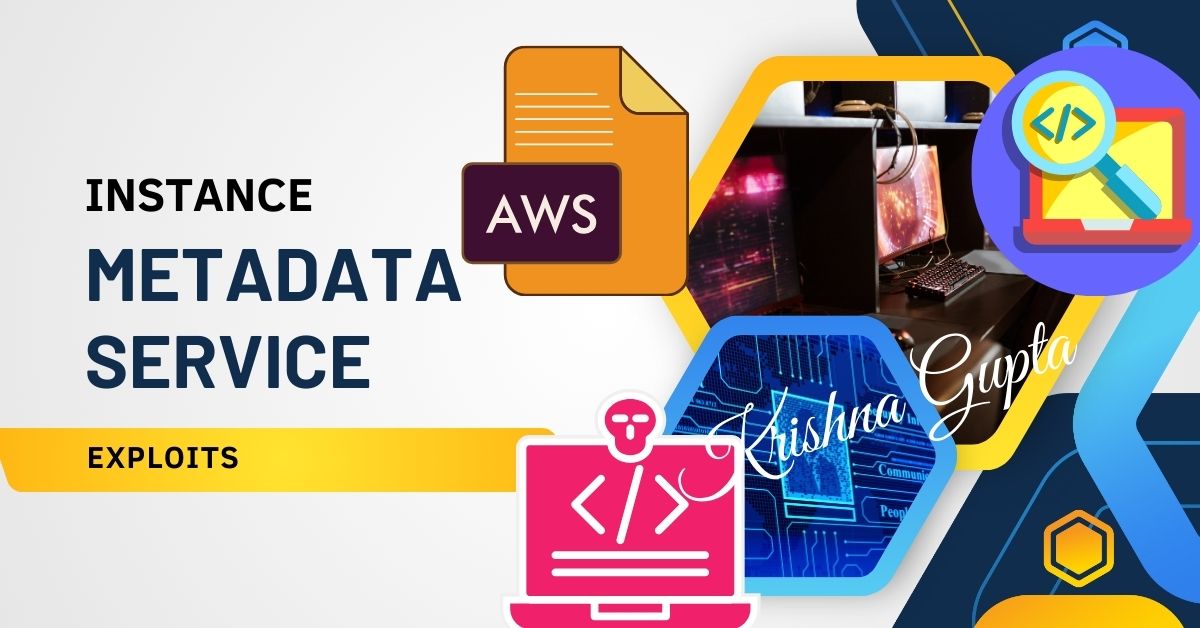
By taking the steps outlined in this post, AWS Cloud Architects can not only safeguard their infrastructure but also drive business value by ensuring resilience, compliance, and trust in their cloud operations. Prioritising security is not just a technical necessity—it’s a strategic imperative for sustained success in the digital age.