Don’t Get Spotted: Protect Your Business from the MagicDot Windows Vulnerability
As C-level executives, we all understand the importance of cybersecurity. Data breaches and malware attacks can disrupt business continuity financially and reputationally. Today, we address a recent ” MagicDot ” vulnerability that affects Windows systems.
What is MagicDot?
Here’s what “MagicDot” means for Windows:
- Exploiting a Path Flaw: “MagicDot” refers to a weakness in how Windows handles file and directory paths. Attackers can hide malicious files and processes using specially crafted names with trailing dots or just dots and spaces.
- Rootkit-like Stealth: Regular user programs wouldn’t be able to access these hidden files, making them invisible for detection or deletion. This grants attackers a level of persistence similar to a rootkit, a program designed for stealthy, long-term access.
- Potential for Harm: Attackers could exploit this to hide malicious code, lock down critical files, or impersonate legitimate programs.
- Not a Direct Exploit: It’s essential to understand that “MagicDot” isn’t a single exploit but a technique attackers can use after gaining some initial foothold on a system.
In essence, “MagicDot” makes detecting and removing malicious software harder after a system is compromised.
MagicDot exploits a weakness in how Windows handles file paths. By using specially crafted file names with extra dots, spaces, or other irregularities, attackers can:
- Hide malicious files and processes: These “hidden” files become invisible to standard detection methods, making them difficult to remove.
- Disrupt critical operations: Malicious actors can use MagicDot to target essential files, rendering them unusable and potentially halting business processes.
Malformed DOS paths can be a sneaky way for attackers to hide malicious content on Windows systems. Here’s a breakdown of how it works:
- Legacy Compatibility: Windows carries some baggage from its DOS (Disk Operating System) roots. DOS paths have limitations compared to modern file systems.
- Confusing the System: By using malformed paths with extra dots, spaces in unexpected places, or other irregularities, attackers can trick Windows into interpreting the path differently than intended.
- Hiding in Plain Sight: This confusion can create hidden files and processes that appear invisible to standard file browsing or security software. These “MagicDot” files act like a cloak for malicious activity.
- Potential Consequences: Attackers can exploit this to hide malware, steal data, or maintain persistent access to the system.
It’s important to note that this isn’t a foolproof method for attackers, but it can be a hurdle in detecting and removing threats.
Why Should You Care?
MagicDot poses a severe threat because it grants attackers a level of stealth. Imagine critical data hidden behind a seemingly harmless filename, invisible to your security software. A successful MagicDot attack could result in data breaches, financial losses, and reputational damage.
Dots & Spaces in DOS-to-NT Path Conversion The MagicDot group of problems exist thanks to how Windows changes DOS paths to NT paths. When users open files or folders on their PCs, Windows accomplishes this by referencing the path where the file exists; usually, that’s a DOS path that follows the “C:\Users\User\Documents\omvapt.txt” format. However, a different underlying function called NtCreateFile is used to open the file, and NtCreateFile asks for an NT path, not a DOS path. Thus, Windows converts the familiar DOS path visible to users into an NT path before calling NtCreateFile to enable the operation. The exploitable problem exists because, during the conversion process, Windows automatically removes any periods from the DOS path and any extra spaces at the end. Thus, DOS paths like these: C:\omvapt\omvapt. C:\omvapt\omvapt… C:\omvapt\omvapt<space> are all converted to “\??\C:\omvapt\omvapt” as an NT path. Information security researchers discovered that this automatic stripping out of erroneous characters could allow attackers to create specially crafted DOS paths that would be converted to NT paths of their choice, which could then be used to render files unusable or conceal malicious content and activities.
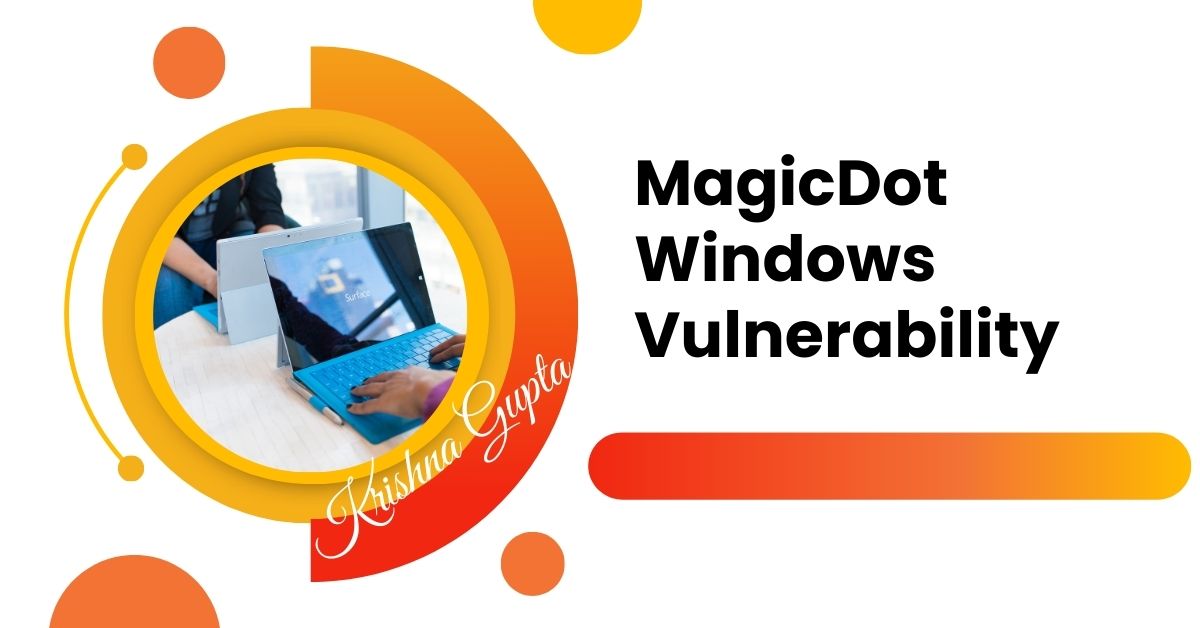
Here’s a breakdown of the key points:
- DOS vs NT Paths: Windows uses two path formats: DOS paths (familiar with drive letters and backslashes) for user interaction and NT paths (more internal) for system functions like opening files.
- Conversion Process: When a user tries to open a file, Windows converts the visible DOS path to an NT path before using it internally.
- The Vulnerability: The conversion process removes trailing dots, extra spaces, and other irregularities from the DOS path. This creates an opportunity for attackers.
- Crafting Malicious Paths: Using DOS paths with strategically placed dots or spaces, attackers can manipulate the conversion and create an NT path pointing to a different location.
- Impact: This manipulation can:
- Render files are unusable by pointing the NT path to a nonexistent location.
- Hide malicious content by creating hidden files or directories with “MagicDot” paths.
This vulnerability highlights the challenges of maintaining compatibility with legacy systems. Thankfully, Microsoft has issued patches to address the MagicDot issues.
Steps to Take Action
Here’s what you can do to protect your business from MagicDot:
- Patch Immediately: The most critical step is to ensure all Windows systems in your organisation are updated with the latest security patches. Microsoft has addressed MagicDot in recent updates, so prioritise patching your devices.
- Educate Employees: Phishing emails and social engineering tactics are common ways attackers gain a foothold in a system. Educate your employees on cyber vulnerabilities and how to identify suspicious emails or attachments.
- Endpoint Detection and Response (EDR): Consider implementing a robust EDR solution to monitor file system activity for suspicious behaviour. EDR systems can help detect and isolate threats even if they manage to exploit vulnerabilities like MagicDot.
- Segmentation: Limiting user access to only the data and systems they need can minimise the potential damage from a MagicDot attack. The principle of least privilege should be applied to user accounts.
Conclusion
MagicDot is a severe vulnerability and a high-security risk. Patch your systems, educate your employees, and consider investing in endpoint detection and response solutions. You can keep your business safe from the shadows by staying informed and taking action.