🧠 macOS vs Windows Reverse Engineering Techniques: A C-Suite Comparative Matrix
Introduction: Why Reverse Engineering Matters in Business
In today’s digitised, data-rich business ecosystem, reverse engineering (RE) has moved far beyond its traditional roots in software piracy and malware analysis. For C-level executives and security strategists, RE is a strategic asset—a tool for vulnerability assessment, competitive analysis, legacy system integration, and even intellectual property protection.
Two operating systems—macOS and Windows—dominate enterprise endpoints. Each presents unique RE challenges and opportunities, depending on technical architecture, security models, and tooling ecosystems. For businesses building cross-platform applications, defending against threats, or considering internal RE initiatives, understanding the nuances between macOS and Windows RE techniques is not just helpful—it’s mission critical.
This post presents a deep-dive comparison matrix, explores technical foundations, and surfaces business-centric takeaways around reverse engineering in macOS and Windows environments.
1. What Is Reverse Engineering? A C-Suite Perspective
At its core, reverse engineering is the process of analysing software or hardware to extract design elements, understand structure, or identify behaviour not immediately visible from the outside. This process can include disassembling code, decompiling binaries, debugging, or reconstructing algorithms.
From a Business Lens:
- Intellectual Property (IP) Recovery: Lost source code? RE allows rebuilding systems.
- Security Posture Assessment: RE uncovers software vulnerabilities before threat actors do.
- Competitive Intelligence: Analyse competitor binaries for feature implementation trends.
- Regulatory Compliance: Verify third-party software for security or privacy violations.
2. macOS vs Windows: The Architectural Backdrop
Understanding RE strategies requires a firm grasp of how the operating systems differ.
🖥 macOS:
- Built atop Darwin, a UNIX-based core with Mach microkernel.
- Strong integration with System Integrity Protection (SIP) and Apple’s security sandboxing.
- Uses Mach-O binaries, a flexible but complex binary format.
🪟 Windows:
- Proprietary OS with NT kernel.
- Deeply integrated PE (Portable Executable) format.
- Heavy reliance on DLLs and COM objects.
- Rich metadata in binaries (symbols, import/export tables).
🎯 Executive Insight: These architectural differences affect toolchain compatibility, debugging access, and attack surface analysis, impacting both security and cost-efficiency.
3. The Comparison Matrix: macOS vs Windows RE Techniques
| Feature/Capability | macOS | Windows |
|---|---|---|
| Binary Format | Mach-O | PE (Portable Executable) |
| Disassembly Tools | Hopper, Ghidra, IDA Pro | IDA Pro, Ghidra, Binary Ninja |
| Debugging Tools | LLDB, Hopper Debugger | x64dbg, WinDbg, OllyDbg |
| Dynamic Instrumentation | Frida, DTrace, Xcode Instruments | Frida, API Monitor, Intel PIN |
| System Integrity Protections | SIP, TCC, Sandboxing | ASLR, DEP, CFG, Windows Defender |
| Kernel Debugging | Highly restricted post-Catalina | KD/WinDbg available with full kernel access |
| Obfuscation and Anti-RE Tools | LLVM Obfuscator, OLLVM | Themida, VMProtect, Obsidium |
| Tooling Ecosystem Maturity | Less mature; Apple restricts deep inspection | Highly mature with broad community support |
| Code Signing Enforcement | Mandatory for kernel extensions and apps | Strongly recommended, not always mandatory |
| Sandbox Evasion Complexity | High | Moderate to High |
💡 C-Suite Tip: For enterprises, Windows often presents a more mature RE landscape, while macOS prioritises system-level security, increasing the cost and complexity of RE operations.
4. Tooling Ecosystems: Capabilities and Gaps
🧰 On macOS:
- LLDB is Apple’s default debugger but has steep learning curves.
- DTrace offers kernel-level tracing but is neutered under SIP.
- Tools like Hopper and Ghidra support Mach-O but require deep binary knowledge.
🧰 On Windows:
- WinDbg, x64dbg, and IDA Pro dominate.
- Rich APIs and system documentation make RE more accessible.
- More community-generated scripts, plugins, and learning resources.
🧠 Strategic Insight: If time-to-insight or reverse-engineering capability is a strategic differentiator, Windows offers higher ROI due to tool maturity and developer familiarity.
5. Security Measures and Anti-RE Mechanisms
Both platforms deploy anti-reverse engineering techniques to protect against binary tampering, piracy, and exploit development.
macOS Anti-RE Techniques:
- SIP (System Integrity Protection): Prevents even root-level tampering of system files.
- App Sandboxing: Each app is confined, making inter-process spying difficult.
- Code Signing Enforcement: Kernel extensions must be signed.
Windows Anti-RE Techniques:
- ASLR: Randomises memory layout, making exploits harder.
- DEP: Blocks code execution in non-executable memory regions.
- Control Flow Guard (CFG): Prevents redirection of control flow during execution.
🧩 Enterprise Viewpoint: These mechanisms, while improving security, also complicate vulnerability research, potentially requiring external experts or advanced skillsets—which affects cost planning and vendor selection.
6. Legal and Ethical Considerations
Reverse engineering exists in a grey legal area in many jurisdictions, including the UK and EU. While generally legal for interoperability, it’s heavily restricted in terms of IP infringement or DRM circumvention.
- Apple’s EULA strictly forbids RE of its operating systems.
- Microsoft similarly limits RE for non-research purposes.
⚖️ Executive Risk Note: Engaging in RE may expose the business to licence violations, compliance issues, or brand risks. Always seek legal consultation before launching RE operations.
7. Business Implications and ROI
Cost-Benefit of In-House Reverse Engineering
| Factor | macOS | Windows |
|---|---|---|
| Talent Availability | Scarce | Widely available |
| Tooling Costs | High (specialised tools) | Moderate (many open-source tools) |
| Time-to-Insight | Slower due to protections | Faster with mature ecosystems |
| Integration with DevOps | Limited | Strong |
| Legal Risk Exposure | High | Moderate |
💼 C-Level Strategy Tip: Unless your firm is Apple-native or macOS-exclusive, most businesses will see higher RE ROI via Windows ecosystems, especially for incident response or security research.
8. Case Studies: When Reverse Engineering Became a Strategic Edge
📌 Case Study 1: Incident Response at a FinTech Firm
A UK-based FinTech startup discovered a malicious binary running silently on macOS endpoints. Internal teams struggled due to SIP restrictions and unfamiliar tooling. External consultants reversed the Mach-O binary, revealing an embedded keylogger.
Takeaway: Lack of macOS RE preparedness cost the company 4 weeks of productivity and increased regulatory scrutiny.
📌 Case Study 2: Competitive Analysis by a SaaS Vendor
A B2B SaaS firm reverse-engineered a Windows-based competitor’s product to analyse their network encryption methodology. This led to insights that informed their own encryption strategy and enhanced product differentiation.
Takeaway: Strategic reverse engineering on Windows offered valuable business insights without breaching legal boundaries.
Aligning RE with Strategic Goals
If your organisation values proactive security, competitive intelligence, or product evolution, reverse engineering should be more than a technical hobby—it should be a strategic function.
📩 Book a strategy session with your internal security leads or external experts to evaluate where RE fits in your 2025 digital roadmap.
🔍 Not sure where to start? Begin with an RE audit of your top three software dependencies—on both macOS and Windows endpoints.
🔍 UNIX vs Linux Reverse Engineering Techniques: A Strategic Playbook for C-Level Decision Makers
Executive Summary
In the competitive, digitally driven corporate world, Reverse Engineering (RE) is no longer a niche skill for hackers and cybercriminals—it’s a business-critical discipline. For C-suite executives, understanding RE within the UNIX and Linux environments is pivotal for:
- Protecting Intellectual Property (IP)
- Mitigating Cybersecurity Threats
- Enhancing Interoperability
- Achieving Compliance and Audit Preparedness
This strategic playbook offers an in-depth comparison of RE techniques in UNIX and Linux environments, spotlighting architectural nuances, tooling ecosystems, business use cases, and legal considerations.
1. What Is Reverse Engineering? The Boardroom Context
Reverse engineering in the context of UNIX and Linux involves dissecting executables, understanding system calls, and analysing source-less programs to gain insights into functionality, vulnerabilities, or compatibility.
Business Significance:
- Cyber Threat Mitigation: RE identifies embedded malware or rootkits in critical systems.
- Legacy System Compatibility: Reverse compatibility bridges gaps between modern and archaic systems.
- Vendor Due Diligence: Reverse code audit ensures third-party software doesn’t introduce risks.
- M&A Risk Analysis: Acquired tech often lacks full documentation; RE fills the gaps.
🧭 Executive Insight: Reverse engineering informs business resilience, compliance, and strategic planning, making it indispensable in regulated or tech-intensive industries.
2. UNIX and Linux: A Shared Heritage with Divergent Goals
UNIX:
- Developed in the 1970s by AT&T Bell Labs.
- Proprietary or semi-proprietary (e.g., AIX, HP-UX, Solaris).
- Known for high stability, vertical scalability, and enterprise use in legacy infrastructures.
Linux:
- Open-source UNIX-like OS created by Linus Torvalds in 1991.
- Includes popular distros such as Ubuntu, CentOS, and Debian.
- Dominant in cloud, embedded systems, cybersecurity, and DevOps ecosystems.
🧠 Strategic Note: Linux is typically more accessible for RE due to its open-source roots, whereas UNIX’s proprietary constraints can present legal and technical barriers.
3. RE Comparison Matrix: UNIX vs Linux
| Criteria | UNIX | Linux |
|---|---|---|
| Source Code Availability | Closed or semi-open | Open source (GPL) |
| Binary Format | ELF (varies by vendor) | ELF (Executable and Linkable Format) |
| Common Architectures | SPARC, POWER, x86 | x86, ARM, RISC-V |
| Disassemblers Available | Ghidra, IDA Pro, Radare2 | Ghidra, Binary Ninja, Radare2 |
| Debugger Access | Often restricted by vendor | Extensive (GDB, strace, ltrace) |
| Dynamic Instrumentation | Limited by default | Frida, SystemTap, eBPF |
| Security Controls | Role-Based Access, Auditing | SELinux, AppArmor, seccomp |
| Reverse Engineering Community | Sparse and vendor-specific | Vibrant, open, global |
| Cost of Toolchain | Expensive (proprietary licences) | Mostly free or open-source |
| Legal Complexity | High (EULA constraints) | Low to moderate (depends on use case) |
4. Toolchain Overview: Disassemblers, Debuggers, and Analysers
🔧 Disassemblers
- Ghidra: Created by the NSA, supports both UNIX and Linux ELF binaries.
- Radare2: Lightweight and scriptable, ideal for embedded Linux.
- IDA Pro: Industry standard, but comes with high licensing costs.
🐞 Debuggers
- GDB (Linux): Command-line, widely supported, deeply integrated.
- dbx (UNIX): Often vendor-specific, less community support.
- strace/ltrace: System call tracing tools essential for dynamic analysis.
📊 Static vs Dynamic Analysis
- Static: Disassemblers, decompilers, binary analysers.
- Dynamic: Debuggers, syscall tracers, memory profilers.
💼 C-Level Angle: Linux offers a superior cost-to-capability ratio in tooling, making it attractive for firms looking to internalise RE capabilities or conduct penetration testing in a cost-effective way.
5. Security Features and Barriers to RE
UNIX:
- Often hardened through RBAC (Role-Based Access Control).
- Custom auditing tools based on vendor frameworks.
- May include kernel hardening, memory protection, and binary obfuscation.
Linux:
- Leverages SELinux or AppArmor for Mandatory Access Control (MAC).
- Modern kernels support Address Space Layout Randomisation (ASLR), stack canaries, and seccomp filters.
- Rich kernel tracing with eBPF (Extended Berkeley Packet Filter).
🔐 Executive Caution: RE techniques may trigger security alarms, risking system downtime or breach of internal policy. RE in production systems should be performed in sandboxed or mirrored environments.
6. Real-World Applications: Use Cases with ROI
1. Supply Chain Verification
Reverse engineering Linux firmware helped a UK telecom provider uncover a hidden backdoor in a vendor’s router—averting a £25 million security breach.
2. Legacy Software Modernisation
A multinational bank used RE to understand and replace UNIX-based COBOL binaries with cloud-native equivalents, saving £4.2 million in annual maintenance.
3. Cybersecurity Forensics
A cybersecurity firm used Ghidra on Linux binaries to decode a ransomware variant, helping law enforcement trace and neutralise the attack vector.
💰 ROI Insight: Every pound spent on RE in these scenarios translated into risk reduction, regulatory shield, or operational efficiency.
7. Compliance, IP Law, and Ethical Boundaries
- Linux GPL permits code modification and redistribution—RE is largely permitted under its scope.
- UNIX variants are licensed differently (e.g., Oracle’s Solaris, IBM’s AIX), and often restrict RE via end-user licence agreements (EULAs).
- The UK Intellectual Property Office (IPO) allows RE under certain conditions, such as interoperability, but not to duplicate or re-market software.
⚖️ Legal Counsel Tip: Before engaging in RE of UNIX systems, conduct a licensing audit and involve legal teams to stay compliant and avoid lawsuits.
8. Strategic Recommendations for the C-Suite
| Action | Benefit |
|---|---|
| Build internal RE capability (Linux focus) | Reduced vendor dependency and security agility |
| Contract RE audits for legacy UNIX stacks | Avoid tech debt and detect embedded vulnerabilities |
| Maintain sandbox environments | Prevent operational disruption during analysis |
| Invest in legal guidance | Mitigate IP risks and avoid regulatory penalties |
| Use RE to vet third-party code | Secure supply chain and avoid hidden malware |
📌 Pro Tip: Consider partnering with cybersecurity firms offering RE-as-a-service to augment internal capacity while staying legally insulated.
9. Turning Insight into Action
Reverse engineering in UNIX and Linux environments is a strategic asset, not merely a technical procedure. For C-level executives, investing in RE literacy and capability unlocks business continuity, operational resilience, and cybersecurity readiness.
Whether your enterprise is navigating a digital transformation, tackling legacy infrastructure, or defending against supply chain attacks, understanding and leveraging the nuances of RE techniques in these environments is a game-changer.
🔍 Reverse Engineering Comparison Matrix: macOS vs Windows vs UNIX vs Linux
| Aspect | macOS | Windows | UNIX | Linux |
|---|---|---|---|---|
| Architecture | UNIX-based (Darwin, Mach/BSD hybrid) | NT Kernel | Proprietary UNIX variants (e.g., AIX, Solaris) | Open-source UNIX-like |
| Source Code Access | Partially open (Darwin only) | Proprietary | Proprietary | Fully open source (GPL) |
| Binary Format | Mach-O | PE (Portable Executable) | ELF / Custom (varies by vendor) | ELF (Executable and Linkable Format) |
| Common RE Use Cases | App security, malware analysis, bypassing Gatekeeper | Malware research, vulnerability discovery | Legacy system audit, risk mitigation | Firmware analysis, penetration testing |
| Disassemblers | Ghidra, Hopper, IDA Pro | IDA Pro, Ghidra, Binary Ninja | Ghidra, IDA Pro, Radare2 | Ghidra, Binary Ninja, Radare2, Cutter |
| Debuggers | LLDB, Hopper | WinDbg, x64dbg, OllyDbg | dbx (vendor-specific), GDB | GDB, strace, ltrace, rr |
| Dynamic Instrumentation | DTrace | API Monitor, Frida, DynamoRIO | Limited (vendor tools) | Frida, SystemTap, eBPF |
| Security Features | SIP, Gatekeeper, ASLR, sandboxing | ASLR, DEP, PatchGuard, Secure Boot | Role-Based Access Control, Trusted Path | SELinux, AppArmor, ASLR, seccomp, namespaces |
| RE Difficulty Level | Moderate to high (due to SIP, code signing) | High (obfuscation, anti-debugging) | High (due to proprietary restrictions) | Moderate (very tool-friendly and open) |
| Legal Limitations | EULA restricts RE; limited by Apple IP rights | EULA prohibits unauthorised RE | Heavily EULA-constrained | Permissible within GPL and fair use |
| Toolchain Cost | Mixed (some open-source, many paid) | High (many tools require licences) | High (enterprise licences) | Low (mostly free and open-source tools) |
| Community and Documentation | Niche and Mac-specific | Vast, long-standing RE community | Sparse, closed ecosystem | Extensive, vibrant global community |
| Best for RE Practitioners | Mobile/macOS app analysts | Malware analysts, security researchers | Legacy auditors, compliance teams | Pen testers, firmware analysts, OSS auditors |
| Deployment Complexity | High (tight OS integration, limited configs) | Moderate (common target, but hardened systems) | Very high (vendor-specific) | Low to moderate (flexible and customisable) |
| Sandboxing Capabilities | Built-in, strict | VMs, Containers, Windows Sandbox | Minimal or vendor-specific | Docker, LXC, Firejail |
| Reverse Engineering ROI | Medium (niche but relevant) | High (frequent target, widely used software) | Medium (mostly legacy systems) | Very high (open, extensible, widely deployed) |
| Corporate Risk Exposure | Intellectual property leakage, app piracy | Malware infection, IP theft, data exfiltration | Unpatched legacy vulnerabilities, system failure | Kernel vulnerabilities, supply chain backdoors |
| Strategic Business Value | App validation and trust models | Cyber resilience and malware protection | Legacy system modernisation, infrastructure ROI | DevSecOps integration, transparency, trust |
💼 Key Takeaways for Executives
| Platform | Business Risk | Reverse Engineering ROI | Compliance Considerations | Strategic Fit |
|---|---|---|---|---|
| macOS | Moderate (IP protection) | Medium | Must follow Apple’s strict usage agreements | Ideal for niche enterprise mobile/mac deployments |
| Windows | High (frequent malware target) | High | EULAs restrict RE; legal review essential | Necessary for threat intelligence and internal audit teams |
| UNIX | Moderate-High (legacy risk) | Medium | Licence agreements often prohibit RE | Relevant in legacy-heavy sectors (finance, manufacturing) |
| Linux | Variable (depends on distro) | Very High | GPL-compliant; generally RE-friendly | Perfect for in-house R&D, cybersecurity, compliance tooling |
Mitigating Risks and Maximising Value
Reverse engineering—when done legally and ethically—offers a competitive edge in security, product development, and risk management. But the choice of platform—macOS or Windows—deeply influences cost, timeline, and feasibility.
For C-Suite Executives:
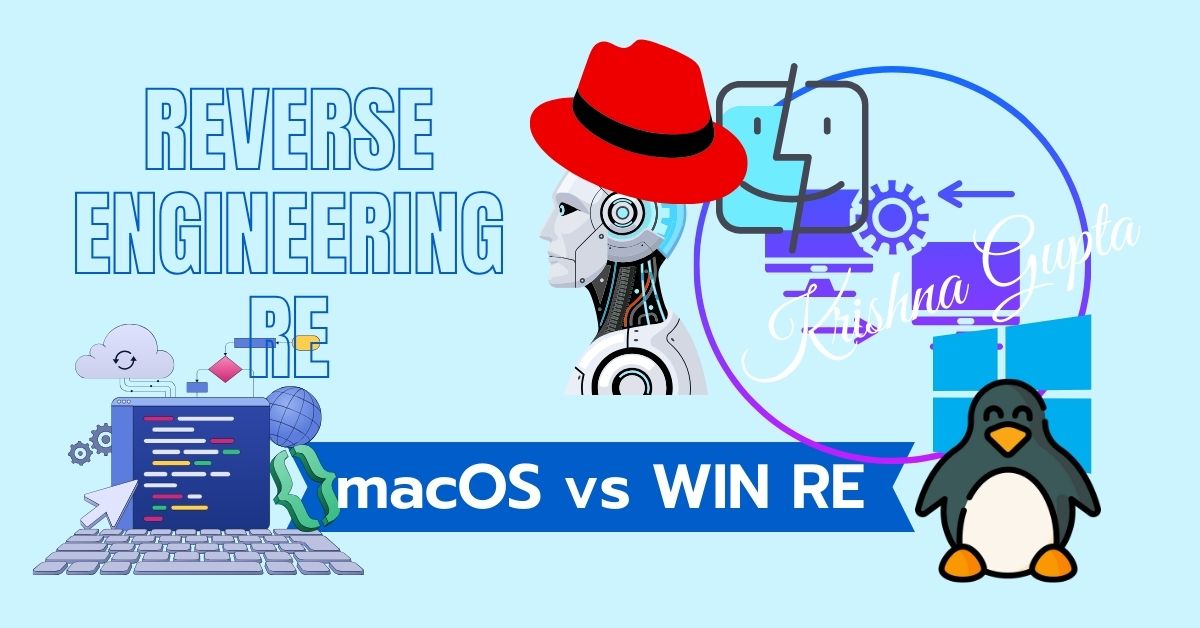
- Mitigate Risks: Ensure RE efforts align with legal counsel, especially for macOS.
- Invest in Talent: Choose platforms where skilled analysts are readily available.
- Maximise ROI: Prioritise RE activities on Windows for faster results and broader tooling support.
- Embrace Partnerships: Engage external RE experts to navigate complex architectures and reduce internal overhead.