Bootkitty: The First UEFI Bootkit for Linux and Its Implications for Penetration Testers
In a significant development for the cybersecurity landscape, researchers have identified the first-ever Unified Extensible Firmware Interface (UEFI) bootkit targeting Linux systems. Dubbed Bootkitty, this proof-of-concept (PoC) malware signals a transformative shift in cyber threats traditionally limited to Windows platforms. As penetration testers and security professionals, understanding Bootkitty is critical to pre-empting its potential exploitation in real-world scenarios.
This article delves deeply into the technical intricacies, implications, and preventive measures surrounding Bootkitty. With over 2500 words of analysis, this comprehensive guide equips penetration testers with the insights needed to safeguard Linux environments against emerging firmware-level threats.
Introduction to UEFI Bootkits
UEFI bootkits are sophisticated malware types that compromise the boot process, allowing attackers to execute malicious payloads before the operating system loads. By targeting the firmware, bootkits achieve unparalleled persistence, often evading traditional detection tools. Historically, these threats have targeted Windows systems due to their prevalence, leaving Linux systems relatively untouched—until now.
The emergence of Bootkitty underscores the increasing sophistication of attackers and their interest in diversifying targets, compelling cybersecurity professionals to revisit Linux firmware security strategies.
What is Bootkitty?
Origin and Purpose
Bootkitty was first identified by cybersecurity researchers as a PoC UEFI bootkit engineered by a group called BlackCat. While there is no evidence of its deployment in active attacks, the malware’s design reflects the growing sophistication of threat actors targeting Linux environments. Bootkitty’s primary objectives include:
- Disabling the Linux kernel’s signature verification.
- Preloading unknown ELF binaries via the Linux initialisation process.
By compromising these critical components, Bootkitty aims to establish a foothold within the system’s firmware, granting attackers the ability to manipulate Linux startup processes.
Key Features
Bootkitty exhibits several advanced characteristics, including:
- Self-Signed Certificate Use: Bootkitty is signed with a self-signed certificate, requiring attackers to install their certificate to bypass UEFI Secure Boot.
- UEFI Protocol Hooks: It hooks functions in UEFI authentication protocols to bypass Secure Boot.
- GRUB Bootloader Modification: The bootkit patches the GRUB bootloader, overriding integrity checks.
These features highlight Bootkitty’s dual approach—manipulating both UEFI protocols and the bootloader to achieve persistence.
Technical Breakdown of Bootkitty
UEFI Secure Boot and its Bypass
UEFI Secure Boot is a firmware feature designed to ensure only trusted software executes during the boot process. Bootkitty circumvents this protection by utilising a self-signed certificate. While Secure Boot systems typically reject unsigned or improperly signed software, Bootkitty’s effectiveness depends on pre-installed, attacker-controlled certificates.
Kernel Signature Verification Disabling
The bootkit targets the kernel signature verification feature, a critical security mechanism ensuring the integrity of kernel modules. By patching this functionality, Bootkitty enables the execution of unauthorised binaries, paving the way for further compromise.
GRUB Bootloader Patching
Bootkitty modifies three key functions within the GNU GRUB bootloader, effectively bypassing additional integrity checks. GRUB serves as the intermediary between the firmware and the operating system, making it an ideal target for malware seeking to control the boot process.
Implications for Linux Security
Expanding the Threat Landscape
Bootkitty’s emergence signals a paradigm shift in the cyber threat landscape, previously dominated by Windows-focused firmware attacks. Linux systems, often perceived as secure by default, are increasingly becoming targets of advanced persistent threats (APTs).
Challenges for Detection
Detecting firmware-level threats like Bootkitty is inherently challenging due to their position beneath the operating system. Traditional antivirus solutions and endpoint detection and response (EDR) tools often fail to detect such malware, necessitating specialised tools for firmware integrity verification.
Role of Penetration Testers
Identifying Bootkitty’s Indicators of Compromise (IoCs)
Penetration testers play a pivotal role in identifying IoCs associated with Bootkitty. These may include:
- Unauthorised modifications to UEFI firmware settings.
- Unexpected certificates in Secure Boot configurations.
- Anomalous behaviour during the boot process.
Testing UEFI Firmware Integrity
Comprehensive UEFI testing involves:
- Verifying firmware configurations against baseline settings.
- Employing tools like CHIPSEC or Binwalk to analyse firmware images.
- Conducting Secure Boot validation to detect unauthorised certificates.
Mitigation Strategies
Strengthening UEFI Secure Boot
- Implement Hardware-Based Root of Trust: Use trusted platform modules (TPMs) to enhance boot process security.
- Regular Firmware Updates: Ensure firmware and bootloaders are updated to address vulnerabilities.
- Restrict Certificate Installation: Limit access to Secure Boot settings to authorised personnel.
Best Practices for Firmware Security
- Maintain detailed firmware audit logs.
- Employ advanced endpoint protection solutions capable of detecting low-level threats.
- Train personnel on recognising firmware-related attack vectors.
Practical Scenarios: Lessons for Penetration Testers
Real-World Threat Modelling
Simulating Bootkitty-like attacks helps organisations assess the resilience of their Linux environments. Penetration testers should focus on scenarios where attackers gain physical or privileged access to install rogue certificates.
Developing Custom Defence Mechanisms
Penetration testers can aid in creating tailored security measures, such as monitoring tools for detecting unauthorised firmware modifications and enhancing incident response strategies.
Bootkitty represents a significant development in the cybersecurity domain, extending UEFI bootkit threats to Linux systems. For penetration testers, understanding its technical underpinnings and implications is crucial for proactive defence. By leveraging advanced tools, adopting best practices, and staying informed about emerging threats, penetration testers can help organisations fortify their Linux environments against Bootkitty and similar malware.
As the cyber threat landscape evolves, so must the strategies to mitigate these risks. Bootkitty serves as a stark reminder of the need for vigilance, innovation, and collaboration in securing the digital infrastructure of tomorrow.
Roles of Systems Administrators in Minimising or Mitigating UEFI Bootkits
System administrators are the gatekeepers of organisational IT infrastructure and play a critical role in safeguarding systems against advanced threats like UEFI bootkits. Their responsibilities involve a combination of proactive security practices, real-time monitoring, and robust incident response capabilities. Here are the key roles and responsibilities of system administrators in mitigating UEFI bootkits:
1. Ensuring UEFI Secure Boot is Enabled and Properly Configured
- Verification of Secure Boot Status: Ensure that Secure Boot is enabled on all systems and configured to accept only trusted certificates.
- Managing Bootloader Integrity: Regularly check that the GRUB or other bootloaders are unmodified and validated against their baseline signatures.
- Certificate Management: Maintain strict control over Secure Boot certificates, ensuring that only authorised, vendor-signed certificates are used.
Secure Boot is a fundamental security feature designed to ensure that only trusted and signed software can run during the boot process. Systems administrators must ensure that UEFI Secure Boot is properly configured and enabled on all systems, as it acts as the first line of defence against bootkits like Bootkitty.
- Enable Secure Boot: Secure Boot must be activated in the UEFI/BIOS settings of the system. This prevents the execution of unauthorised or unsigned code during the boot process, making it more difficult for bootkits to infect the system.
- Audit and Enforce Secure Boot Configurations: Regular audits of UEFI Secure Boot settings should be conducted to ensure no unauthorised changes have been made. Systems administrators should have access to UEFI/BIOS and the ability to reset configurations to factory defaults if necessary.
- Restrict the Installation of Unauthorised Certificates: Only trusted certificates should be allowed to sign bootloaders and UEFI drivers. Systems administrators can enforce restrictions on the installation of certificates, ensuring that rogue certificates, such as those used by Bootkitty, cannot be added to the system.
Restricting Access to Firmware Settings
Physical or privileged access to UEFI firmware settings can allow an attacker to disable Secure Boot or install rogue certificates, both of which are critical steps in deploying a UEFI bootkit. To mitigate this risk, systems administrators should restrict access to firmware settings.
- Password Protect UEFI/BIOS Settings: The firmware settings should be protected by a strong password, preventing unauthorised users from making changes to critical settings such as Secure Boot.
- Disable Boot from External Media: Administrators should disable the ability to boot from external media (e.g., USB drives or external hard drives) unless absolutely necessary. This prevents attackers from using bootable malware from external devices to bypass Secure Boot.
- Control Physical Access: Physical security is paramount. Ensure that systems are housed in secure areas, and that only authorised personnel have physical access to critical hardware components.
2. Implementing Firmware Security Best Practices
- Firmware Updates: Regularly update UEFI firmware to patch known vulnerabilities. Collaborate with hardware vendors for timely updates.
- Firmware Access Control: Restrict physical and remote access to firmware configurations using strong authentication mechanisms.
- Audit Logs: Enable and monitor firmware logs to detect unauthorised changes or boot attempts.
Monitoring and Auditing the UEFI Firmware
The UEFI firmware is the primary target of a bootkit attack, and thus, it is crucial to monitor it for any unauthorised changes. Systems administrators should implement mechanisms to monitor, audit, and alert on changes to UEFI settings, firmware, and bootloader configurations.
- Monitor Firmware Integrity: Systems administrators should implement integrity checks for the UEFI firmware and bootloader using specialised tools. For example, the use of open-source tools like CHIPSEC can help administrators inspect the firmware for any anomalies or malicious modifications.
- Regular UEFI Audits: Periodic audits should be performed to verify the integrity of the UEFI settings and firmware. Logs and system reports should be reviewed to detect any signs of malicious activity or unauthorised changes.
- Enable Full System Logging: Full logging of system events, including firmware modifications, can help administrators track potential security breaches. Ensure that logs are stored securely and regularly reviewed for suspicious activity.
3. Strengthening Kernel-Level Security
- Kernel Signature Verification: Ensure the kernel signature verification feature is enabled and operational.
- Monitoring Kernel Modifications: Use tools to detect and prevent unauthorised kernel-level changes, such as tampering with signature verification mechanisms.
- Sandboxing and Isolation: Deploy kernel modules in isolated environments to limit the impact of potential compromises.
Protecting the Linux Kernel and Boot Process
Bootkits like Bootkitty often target the kernel and bootloader to bypass security mechanisms. Systems administrators can take several steps to strengthen these components and make it more difficult for bootkits to gain control.
- Enable Kernel Module Signature Verification: Linux kernels have built-in mechanisms for signing kernel modules. By enabling kernel module signature verification, administrators can ensure that only authorised modules are loaded during the boot process.
- Use Full Disk Encryption: Full disk encryption, such as LUKS for Linux, adds an additional layer of protection by ensuring that any malware attempting to alter the system must first bypass the encryption. While this does not prevent UEFI bootkits outright, it adds a layer of difficulty for attackers attempting to access system data.
- Restrict Unnecessary Kernel Modules: Minimising the number of kernel modules loaded during the boot process reduces the attack surface. Disable unnecessary modules and configure the kernel to only load essential components.
4. Deploying Advanced Endpoint Security Tools
- Firmware Scanning Tools: Employ tools like CHIPSEC, Binwalk, or dedicated UEFI scanners to analyse and validate firmware integrity regularly.
- Behavioural Analytics: Use endpoint detection solutions capable of monitoring and analysing boot-level behaviours to identify anomalies indicative of UEFI bootkits.
- Integration with SIEM Systems: Feed firmware and boot process logs into Security Information and Event Management (SIEM) systems for centralised monitoring.
5. Educating and Training IT Teams
- Awareness Programmes: Educate IT staff about UEFI security, the risks associated with bootkits, and mitigation techniques.
- Incident Response Training: Conduct regular drills and training on detecting and responding to firmware-level threats.
- Documentation and SOPs: Maintain detailed documentation of firmware configurations, update processes, and incident response protocols.
6. Enhancing Access Control and Physical Security
- Physical Security Measures: Limit physical access to servers and workstations to prevent attackers from tampering with UEFI settings or installing rogue certificates.
- Role-Based Access Control (RBAC): Implement strict RBAC for administrative access to firmware configurations, granting permissions only to authorised personnel.
- Remote Access Security: Secure remote management interfaces such as IPMI or BMC using multi-factor authentication and encrypted connections.
7. Patch Management after Vulnerability Assessments
- Firmware Vulnerability Scans: Periodically scan systems for firmware vulnerabilities and misconfigurations.
- Penetration Testing: Collaborate with penetration testers to simulate UEFI bootkit attacks and validate defence mechanisms.
- Patch Management: Prioritise and apply security patches based on vulnerability severity and threat
8. Incident Response and Recovery
In the event of a suspected UEFI bootkit attack, having a clear incident response plan is critical. Systems administrators should be prepared to act swiftly to contain the threat and recover affected systems.
- Create a Firmware Recovery Plan: In case of a firmware compromise, have a plan in place to restore UEFI settings to their original, secure state. This might include the ability to flash the firmware to its factory default version.
- Reimage Affected Systems: In the event of a bootkit infection, it may be necessary to reimage systems and reinstall the operating system from a known good source. Ensure backups are available and have been verified for integrity.
- Collaborate with Security Teams: Work closely with cybersecurity teams to assess the full impact of the attack and ensure that all attack vectors are closed.
Implementing and Enforcing Endpoint Detection and Response (EDR)
While Secure Boot and firmware monitoring are essential, they should be complemented by endpoint detection and response (EDR) tools. EDR solutions can help administrators detect suspicious activities, including the execution of unauthorised code during the boot process.
- Deploy EDR Solutions with Firmware-Level Detection: Many modern EDR solutions offer advanced detection capabilities that can monitor system firmware for any signs of tampering or unusual behaviour. Ensure that these solutions are deployed on all critical systems.
- Real-Time Alerts for Suspicious Activities: EDR systems should be configured to generate alerts for any suspicious activities related to firmware or boot processes. This includes unusual binary execution patterns or integrity check failures.
- Correlation with Other Security Tools: EDR alerts should be integrated into a broader security monitoring system, such as a Security Information and Event Management (SIEM) system, to correlate events and provide deeper insights into potential threats.
Here’s the information from the blog post presented in a clear, tabular format for easy reference:
| Role of Systems Administrators | Actions/Strategies |
| 1. Ensuring UEFI Secure Boot is Properly Configured | – Enable Secure Boot in UEFI/BIOS settings. |
| – Audit and enforce Secure Boot configurations regularly. | |
| – Restrict installation of unauthorised certificates. | |
| 2. Regular Firmware and Bootloader Updates | – Apply regular firmware and bootloader patches. |
| – Automate firmware update checks using vendor-provided utilities. | |
| – Test updates in a controlled environment before deployment. | |
| 3. Monitoring and Auditing the UEFI Firmware | – Implement firmware integrity checks using tools like CHIPSEC. |
| – Conduct periodic audits of UEFI settings and firmware. | |
| – Enable full system logging to capture changes to firmware and UEFI settings. | |
| 4. Restricting Access to Firmware Settings | – Password protect UEFI/BIOS settings to prevent unauthorised changes. |
| – Disable boot from external media unless absolutely necessary. | |
| – Control physical access to hardware and firmware settings. | |
| 5. Implementing and Enforcing Endpoint Detection and Response (EDR) | – Deploy EDR solutions with firmware-level detection capabilities. |
| – Set up real-time alerts for suspicious activities related to the boot process or firmware. | |
| – Integrate EDR alerts with Security Information and Event Management (SIEM) systems for broader threat correlation. | |
| 6. Protecting the Linux Kernel and Boot Process | – Enable kernel module signature verification to only load signed modules. |
| – Implement full disk encryption (e.g., LUKS) to add a layer of protection. | |
| – Minimise kernel modules and disable unnecessary ones to reduce the attack surface. | |
| 7. Training and Awareness | – Provide regular security training for systems administrators on emerging threats like UEFI bootkits. |
| – Stay informed through security bulletins and threat intelligence feeds about vulnerabilities in UEFI firmware and bootloaders. | |
| 8. Incident Response and Recovery | – Create a firmware recovery plan for flashing back to secure firmware versions if compromised. |
| – Reimage affected systems from a known, good source if necessary. | |
| – Work closely with cybersecurity teams to assess the full impact and close attack vectors. |
This table breaks down the key roles and actions systems administrators should take to mitigate and manage UEFI bootkit risks in an easy-to-understand format.
Final Thoughts
UEFI bootkits, such as Bootkitty, represent a serious and evolving threat to Linux systems. Systems administrators are at the forefront of mitigating these risks and must adopt a multi-layered approach that includes proper configuration of UEFI Secure Boot, firmware updates, monitoring, access control, and incident response.
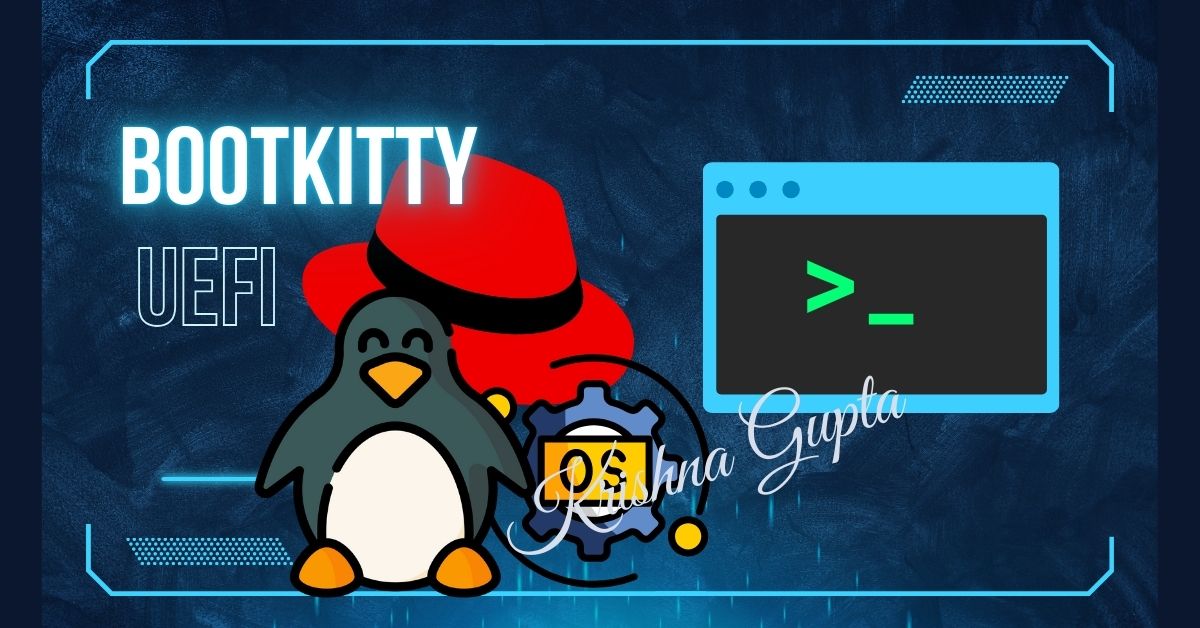
By staying proactive, continuously updating skills, and leveraging advanced tools to detect and prevent firmware-based attacks, systems administrators can significantly reduce the risk of UEFI bootkits compromising their organisation’s critical infrastructure. Through diligent effort and constant vigilance, the persistence of these threats can be thwarted, safeguarding Linux environments from attack.