Penetration Testing Google BigQuery: Ensuring Robust Security for Your Data Warehouse
As organisations increasingly adopt cloud-based platforms like Google BigQuery, ensuring the security of sensitive data is paramount. For C-suite executives, the stakes are high—data breaches, compliance failures, and reputational damage can have far-reaching consequences. Penetration testing, a proactive approach to identifying vulnerabilities, plays a critical role in fortifying BigQuery’s security.
This blog provides an in-depth exploration of penetration testing for Google BigQuery, highlighting its importance, methodologies, and key considerations. Tailored for C-level decision-makers, it focuses on business impact, risk mitigation, and actionable insights.
1. Why Penetration Testing Matters for BigQuery
1.1 The Importance of Securing BigQuery
Google BigQuery operates within the cloud, offering unparalleled scalability and flexibility. However, its cloud-based nature also exposes it to specific threats, including:
- Data Breaches: Misconfigured permissions or compromised credentials can lead to unauthorised access.
- Query Manipulation: Threat actors may exploit vulnerabilities to execute malicious queries.
- Insider Threats: Employees with excessive privileges might misuse their access.
- Compliance Risks: Failure to secure sensitive data can lead to violations of GDPR, HIPAA, or other regulations.
Penetration testing evaluates these risks by simulating real-world attack scenarios, enabling organisations to proactively address weaknesses.
2. Key Components of Penetration Testing for BigQuery
Penetration testing for BigQuery involves evaluating its security across various dimensions, including:
2.1 Identity and Access Management (IAM)
BigQuery’s security model relies heavily on IAM policies. Penetration tests assess:
- Role-Based Access Control (RBAC): Are permissions assigned on a least-privilege basis?
- Misconfigured Policies: Are any roles overly permissive, exposing sensitive data?
- Key Management: Is access to encryption keys adequately controlled?
Example Threat:
An attacker exploiting excessive permissions assigned to a “data analyst” role could gain access to datasets beyond their purview.
2.2 API Security
BigQuery’s APIs enable programmatic interaction with datasets, but they also present potential attack vectors. Penetration testing focuses on:
- Authentication Mechanisms: Are API keys or OAuth tokens secure?
- Rate Limiting: Can APIs withstand brute force or denial-of-service attacks?
- Injection Attacks: Are inputs sanitised to prevent malicious payloads?
Case Study:
A penetration test revealed that an exposed API endpoint allowed unauthorised users to list available datasets due to inadequate authentication.
2.3 Query and Dataset Security
BigQuery’s query engine is a potential target for attacks such as SQL injection or query manipulation. Testing includes:
- Query Validation: Are queries sanitised to prevent injection attacks?
- Data Partitioning: Are datasets segmented to restrict cross-project access?
- Auditing Mechanisms: Are query logs monitored for unusual activity?
Example Vulnerability:
A poorly configured dataset with public access permissions could expose sensitive business intelligence to competitors.
2.4 Integration Security
BigQuery is often integrated with other GCP services, such as Cloud Storage or Vertex AI. Penetration testing examines:
- Cross-Service Permissions: Are integrations configured securely to prevent lateral movement?
- Dataflow Pipelines: Can real-time data streams be intercepted or manipulated?
- Third-Party Tools: Are external integrations vetted for vulnerabilities?
3. Methodologies for BigQuery Penetration Testing
Effective penetration testing for BigQuery follows a structured methodology. Key steps include:
3.1 Reconnaissance
During this phase, testers gather information about the BigQuery environment, including:
- Dataset Configurations: Identifying public or weakly secured datasets.
- IAM Policies: Reviewing user roles and permissions.
- API Endpoints: Mapping accessible APIs and their functionalities.
3.2 Vulnerability Identification
Using tools and manual techniques, testers identify vulnerabilities such as:
- Misconfigured access controls.
- API authentication flaws.
- Query injection opportunities.
3.3 Exploitation
Testers simulate attacks to exploit identified vulnerabilities. Examples include:
- Gaining unauthorised access to datasets.
- Manipulating queries to retrieve sensitive information.
- Escalating privileges through IAM misconfigurations.
3.4 Reporting and Mitigation
After testing, findings are documented in a detailed report, outlining:
- Identified vulnerabilities and their severity.
- Potential business impact.
- Recommendations for remediation.
Key Deliverable for C-Suite: A concise executive summary highlighting risks, ROI of remediation, and strategic next steps.
4. Business Impact of Penetration Testing
For C-suite leaders, penetration testing BigQuery is not merely a technical exercise—it is a strategic necessity. Key benefits include:
4.1 Risk Mitigation
Proactively addressing vulnerabilities reduces the likelihood of data breaches and associated costs, including fines and reputational damage.
Metric to Watch: Organisations conducting regular penetration tests report 70% fewer incidents of unauthorised access.
4.2 Compliance Assurance
BigQuery hosts sensitive data, often subject to regulatory requirements. Penetration testing ensures compliance with standards such as:
- GDPR for personal data.
- HIPAA for healthcare information.
- PCI DSS for payment card data.
4.3 Enhanced ROI
Investing in penetration testing ensures the security of data assets, which directly impacts business performance. Secure analytics translate into:
- Faster adoption of data-driven strategies.
- Improved customer trust.
- Reduced downtime from security incidents.
5. Practical Tips for Implementing Penetration Testing
5.1 Partner with Experts
Engage certified penetration testing providers experienced in cloud security, particularly GCP environments.
5.2 Regular Testing
Conduct penetration tests at least annually or after significant changes to your BigQuery deployment, such as:
- Adding new datasets.
- Integrating third-party tools.
- Updating IAM policies.
5.3 Leverage Automated Tools
Use tools like Google Cloud Security Command Centre (SCC) for continuous monitoring and automated vulnerability scanning.
5.4 Educate Internal Teams
Empower internal teams with training on security best practices for BigQuery. Ensure they understand the importance of configurations, permissions, and logging.
A Proactive Approach to BigQuery Security
Penetration testing for Google BigQuery is a critical component of a robust security strategy. By simulating real-world threats, organisations can identify and address vulnerabilities before they are exploited. For C-level executives, the implications are clear—investing in penetration testing is a strategic decision that safeguards business data, ensures compliance, and enhances overall ROI.
Actionable Step: Partner with a reputable penetration testing provider to evaluate your BigQuery environment today, ensuring your organisation’s data remains secure, compliant, and primed for growth.
Google BigQuery: Redefining Data Management for C-Suite Leaders
In today’s data-driven landscape, organisations face an increasing need to extract actionable insights from massive volumes of data. For C-level executives, selecting the right tools to drive this transformation is a strategic imperative. Google BigQuery, a fully managed, serverless data warehouse, offers an unparalleled solution for modern data challenges. As part of the Google Cloud Platform (GCP) ecosystem, BigQuery provides businesses with the agility, scalability, and intelligence required to harness the power of their data.
Lets explore Google BigQuery in depth, highlighting its key features, real-world applications, and strategic benefits for decision-makers.
1. What Is Google BigQuery? An Overview
Google BigQuery is a serverless, fully managed data warehouse designed to analyse petabytes of data quickly and efficiently. Built to integrate seamlessly with Google Cloud Platform services, it simplifies the complexities of traditional data warehousing, empowering businesses to focus on analysis rather than infrastructure management.
BigQuery’s standout features include:
- Serverless Architecture: No need to manage servers or worry about capacity planning.
- Pay-per-Query Pricing: Cost-effective for both small and large datasets.
- Real-Time Analytics: Capabilities to process and analyse streaming data.
- Machine Learning Integration: A native environment for creating ML models directly within the platform.
BigQuery’s operational efficiency and scalability make it a valuable tool for C-suite leaders aiming to transform their organisations into data-first enterprises.
2. Key Features of Google BigQuery
2.1 Pay-Per-Query Pricing Model
One of BigQuery’s most compelling advantages is its pricing model. Unlike traditional on-premises systems requiring significant upfront investment, BigQuery operates on a pay-per-query basis, meaning you pay only for the data processed. This model enables businesses to:
- Control Costs: Avoid overprovisioning by scaling resources according to demand.
- Optimise Usage: Tailor expenditure to analytics needs, ensuring maximum ROI.
- Enhance Predictability: Use flat-rate pricing for consistent monthly costs if desired.
Example:
A retail business analysing customer behaviour during seasonal sales can execute queries only during high-traffic periods, drastically reducing costs compared to maintaining a dedicated infrastructure year-round.
2.2 Real-Time Analytics with Dataflow Integration
BigQuery’s real-time analytics capability, powered by Dataflow, allows businesses to process and analyse streaming data. This is particularly valuable for industries such as finance, e-commerce, and logistics, where timely insights are crucial.
Key Benefits:
- Immediate Insights: Detect and respond to trends as they occur.
- Operational Efficiency: Improve supply chain visibility or monitor system performance in real-time.
- Customer Experience: Offer personalised recommendations based on live user activity.
Real-World Scenario:
An online retailer can use BigQuery to track website activity, offering personalised discounts to users abandoning their shopping carts in real time.
2.3 Machine Learning Integration
BigQuery ML, combined with tools like Vertex AI and TensorFlow, enables organisations to develop, train, and deploy machine learning models directly within the BigQuery environment. This integration eliminates the need to export datasets to external platforms, reducing complexity and improving efficiency.
Advantages:
- Streamlined Processes: Conduct end-to-end machine learning within one platform.
- Scalability: Handle massive datasets without compromising performance.
- Democratised ML: Enable business analysts and other non-technical teams to build models using SQL.
Use Case:
A financial services firm can use BigQuery ML to predict credit defaults by analysing customer transaction patterns, improving decision-making and reducing risk.
3. Why BigQuery Is Ideal for GCP-Driven Organisations
BigQuery is tailored for businesses deeply embedded in the Google Cloud ecosystem. For organisations already leveraging GCP, integrating BigQuery simplifies operations, accelerates workflows, and unlocks advanced capabilities.
Seamless Integration with GCP Tools:
- Google Analytics 360: Optimise marketing campaigns by analysing customer data.
- Cloud Storage: Manage data lifecycle efficiently, storing raw or unstructured data.
- Looker Studio: Build compelling dashboards to visualise insights.
These integrations enable a unified data strategy, driving operational synergy across teams and departments.
4. Strategic Benefits for C-Suite Executives
4.1 Enhanced Decision-Making with Actionable Insights
In an era of rapid technological evolution, timely and accurate insights are critical for maintaining a competitive edge. BigQuery empowers executives with:
- Data Democratisation: Facilitate access to analytics across the organisation.
- Custom Dashboards: Enable decision-makers to monitor KPIs in real time.
- Predictive Analytics: Anticipate trends and adapt strategies proactively.
4.2 Improved ROI on Data Initiatives
BigQuery’s cost-effectiveness, scalability, and efficiency translate to substantial ROI. By eliminating infrastructure overheads and streamlining data workflows, organisations can focus on innovation and growth.
Metrics That Matter:
- Faster Time-to-Value: Execute complex queries in seconds or minutes.
- Reduced TCO (Total Cost of Ownership): Avoid the expenses associated with maintaining on-premises data warehouses.
4.3 Risk Mitigation and Compliance
BigQuery’s robust security and compliance frameworks ensure data integrity and regulatory adherence. Key features include:
- Encryption at Rest and in Transit: Protect sensitive information throughout its lifecycle.
- Fine-Grained Access Control: Restrict access to authorised users only.
- Compliance with Global Standards: Align with GDPR, HIPAA, and other regulations.
For executives, these measures reduce the risk of data breaches and regulatory penalties.
5. Practical Implementation Tips for C-Suite Leaders
- Define Clear Objectives: Identify specific business challenges BigQuery can address, such as cost reduction or revenue optimisation.
- Invest in Training: Ensure teams are proficient in SQL and GCP tools to maximise BigQuery’s potential.
- Start Small, Scale Fast: Pilot the platform with a limited dataset, then expand usage based on initial success.
- Leverage GCP Ecosystem: Integrate BigQuery with complementary tools like Looker Studio for enhanced analytics.
6. Success Stories: BigQuery in Action
6.1 Healthcare Innovation
A hospital system used BigQuery to analyse patient data, reducing wait times by 30% through optimised scheduling and resource allocation.
6.2 Financial Services
An investment firm leveraged BigQuery’s machine learning capabilities to identify high-performing assets, increasing portfolio returns by 15%.
6.3 Retail Transformation
A global retailer integrated BigQuery with Google Analytics 360, delivering personalised shopping experiences and driving a 20% uplift in sales.
7. The Future of BigQuery
BigQuery continues to evolve, introducing features like multi-cloud analytics, enhanced support for unstructured data, and deeper AI integration. For C-suite leaders, this evolution represents an opportunity to future-proof their organisations by staying ahead of technological trends.
Google BigQuery isn’t just a data warehouse—it’s a strategic enabler for modern businesses. Its serverless architecture, real-time analytics, and machine learning capabilities provide unmatched flexibility and power, making it an essential tool for data-driven organisations.
For C-level executives, investing in BigQuery isn’t merely a technological decision; it’s a business imperative. By leveraging this platform, businesses can transform their data into actionable insights, delivering value across operations and positioning themselves for sustained success.
Take Action Today:
Explore how Google BigQuery can revolutionise your organisation’s data strategy. Start by consulting your technology team to pilot this platform and unlock its potential for your enterprise.
Google BigQuery Alternatives: Exploring the Best Data Warehouse Solutions
Google BigQuery is a widely used, serverless, and fully managed data warehouse solution on Google Cloud Platform (GCP). Its scalability, machine learning integration, and real-time analytics make it a top choice for many organisations. However, it’s not always the perfect fit for every use case or organisation. Factors such as budget constraints, ecosystem preferences, and unique feature requirements may lead businesses to explore alternatives.
This comprehensive guide outlines some of the best Google BigQuery alternatives, comparing their features, pricing models, and suitability for different business needs.
1. Why Consider Alternatives to Google BigQuery?
While BigQuery is a robust solution, several reasons may prompt businesses to look for alternatives:
- Cost Management: BigQuery’s pay-per-query model might not suit businesses with unpredictable workloads or frequent queries.
- Vendor Lock-In: Organisations aiming for a multi-cloud strategy may prefer a solution that supports multiple platforms.
- Feature Gaps: BigQuery’s real-time analytics and machine learning integrations are strong, but some competitors offer specialised features for specific use cases.
- Ease of Use: For smaller teams or businesses new to data warehousing, alternatives with a simpler interface may be more appealing.
2. Top Google BigQuery Alternatives
2.1 Amazon Redshift
Amazon Redshift is a fully managed, cloud-based data warehouse offered by AWS. Known for its speed and scalability, it is a direct competitor to BigQuery.
Key Features:
- Columnar Storage: Optimised for analytical queries, offering faster performance.
- Integration with AWS Ecosystem: Seamless integration with services like S3, AWS Glue, and SageMaker.
- Concurrency Scaling: Automatically handles high query volumes without degrading performance.
- Cost Models: Supports on-demand and reserved instance pricing, offering flexibility.
Best For: Businesses already invested in the AWS ecosystem and those requiring high-performance analytics for large datasets.
2.2 Snowflake
Snowflake is a cloud-native data warehouse solution known for its simplicity and flexibility. It operates across major cloud providers like AWS, Azure, and GCP.
Key Features:
- Multi-Cloud Support: Allows users to operate across different cloud environments.
- Separation of Compute and Storage: Offers independent scaling of resources for cost optimisation.
- Data Sharing: Facilitates secure and seamless sharing of data between organisations.
- Built-In Security: Strong compliance support, including GDPR, HIPAA, and SOC 2.
Best For: Businesses prioritising a multi-cloud strategy or seeking advanced data sharing capabilities.
2.3 Azure Synapse Analytics
Azure Synapse Analytics is Microsoft’s data warehousing solution that combines big data and data warehousing into a unified platform.
Key Features:
- Tight Integration with Azure: Works seamlessly with Power BI, Azure Machine Learning, and other Azure services.
- Hybrid Data Integration: Supports both on-premises and cloud data sources.
- Serverless Querying: Offers on-demand querying capabilities similar to BigQuery.
- Deep Security Integration: Uses Azure’s advanced security and compliance features.
Best For: Organisations deeply embedded in Microsoft’s ecosystem or those needing hybrid cloud solutions.
2.4 Databricks Lakehouse
Databricks provides a unified analytics platform that combines data engineering, machine learning, and data science capabilities.
Key Features:
- Delta Lake: Ensures data reliability and supports ACID transactions.
- Collaborative Workspace: Integrates notebooks and tools for collaborative data analysis.
- Scalability: Designed to handle large-scale data processing tasks.
- Integration: Works with major cloud providers and tools like Apache Spark.
Best For: Teams focused on data science and machine learning workflows.
2.5 IBM Db2 Warehouse
IBM Db2 Warehouse is a highly flexible, hybrid data warehouse solution available both on-premises and in the cloud.
Key Features:
- In-Memory Processing: Enhances query performance significantly.
- Flexibility: Works across cloud, on-premises, and hybrid environments.
- AI Integration: Built-in AI capabilities for advanced analytics.
- Compatibility: Supports a wide range of data formats and integrations.
Best For: Businesses needing hybrid deployments or leveraging IBM’s suite of enterprise solutions.
2.6 Vertica
Vertica by Micro Focus is a high-performance analytics platform designed for large-scale data warehousing.
Key Features:
- Massively Parallel Processing (MPP): Ensures high performance for analytical queries.
- In-Database Machine Learning: Allows ML model training directly within the data warehouse.
- Custom Deployment Models: Available on-premises, in the cloud, or as a hybrid solution.
- Advanced Analytics: Built-in support for time-series, geospatial, and text analytics.
Best For: Organisations prioritising advanced analytics and performance.
2.7 ClickHouse
ClickHouse is an open-source columnar database designed for real-time analytics.
Key Features:
- Blazing Fast Performance: Optimised for high-speed data ingestion and querying.
- Cost-Effective: Open-source nature makes it a budget-friendly option.
- Customisability: Highly flexible, allowing businesses to tailor the solution to their needs.
- Real-Time Analytics: Perfect for IoT and event-driven use cases.
Best For: Teams seeking a cost-effective, real-time analytics solution.
3. Choosing the Right Alternative
Selecting the best BigQuery alternative depends on several factors:
3.1 Business Needs
- Are you already invested in a specific cloud ecosystem (AWS, Azure, etc.)?
- Do you need multi-cloud or hybrid capabilities?
3.2 Budget Considerations
- Assess pricing models—on-demand, reserved instances, or fixed pricing—to ensure alignment with your budget.
3.3 Specific Features
- Evaluate whether features like machine learning integration, real-time analytics, or multi-cloud support are essential for your operations.
3.4 Scalability
- Choose a solution that can grow with your organisation’s data needs.
4. Final Thoughts
While Google BigQuery is a leading data warehouse solution, the market offers several strong alternatives, each catering to unique business requirements. For C-suite executives, selecting the right data warehouse involves balancing features, cost, and strategic alignment with organisational goals.
By understanding the strengths of each alternative—whether it’s Amazon Redshift’s AWS integration, Snowflake’s multi-cloud support, or Databricks’ machine learning focus—you can make an informed decision that drives business impact and ensures a strong return on investment.
Actionable Step: Schedule a consultation with your data and analytics team to review these alternatives and align on the most suitable solution for your organisation.
Google BigQuery Alternatives: Comparison Table
| Alternative | Key Features | Best For |
| Amazon Redshift | – Columnar storage for optimised analytical queries. – Integration with AWS ecosystem. – Concurrency scaling for high query volumes. – On-demand and reserved pricing models. | Businesses in the AWS ecosystem or requiring high-performance analytics for large datasets. |
| Snowflake | – Multi-cloud support across AWS, Azure, and GCP. – Separation of compute and storage for cost efficiency. – Secure data sharing. – Compliance with GDPR, HIPAA, SOC 2. | Organisations prioritising multi-cloud strategies or advanced data sharing capabilities. |
| Azure Synapse Analytics | – Tight integration with Azure services like Power BI and Azure Machine Learning. – Supports hybrid data sources. – Serverless querying capabilities. – Advanced security features. | Businesses invested in Microsoft’s ecosystem or needing hybrid cloud solutions. |
| Databricks Lakehouse | – Delta Lake for data reliability with ACID transactions. – Collaborative workspace with integrated notebooks. – Designed for large-scale data processing. – Multi-cloud compatibility. | Teams focusing on data science and machine learning workflows. |
| IBM Db2 Warehouse | – In-memory processing for enhanced query performance. – Hybrid deployment options (cloud and on-premises). – Built-in AI capabilities for analytics. – Wide format and integration support. | Enterprises needing hybrid environments or leveraging IBM’s enterprise tools. |
| Vertica | – Massively Parallel Processing (MPP) for high-performance analytics. – In-database machine learning capabilities. – Supports advanced analytics (time-series, geospatial). – Flexible deployment options. | Organisations seeking high-performance analytics with advanced features. |
| ClickHouse | – Open-source columnar database for real-time analytics. – Budget-friendly solution. – High-speed data ingestion and querying. – Ideal for IoT and event-driven use cases. | Teams needing a cost-effective, real-time analytics platform. |
Factors to Consider When Choosing an Alternative
| Factor | Questions to Ask |
| Cloud Ecosystem | – Are you already tied to AWS, Azure, or another provider? |
| Budget | – Does the pricing model align with your workload (on-demand, reserved, or fixed pricing)? |
| Specific Features | – Are features like real-time analytics, multi-cloud support, or machine learning essential for your operations? |
| Scalability | – Can the platform handle your organisation’s growing data needs? |
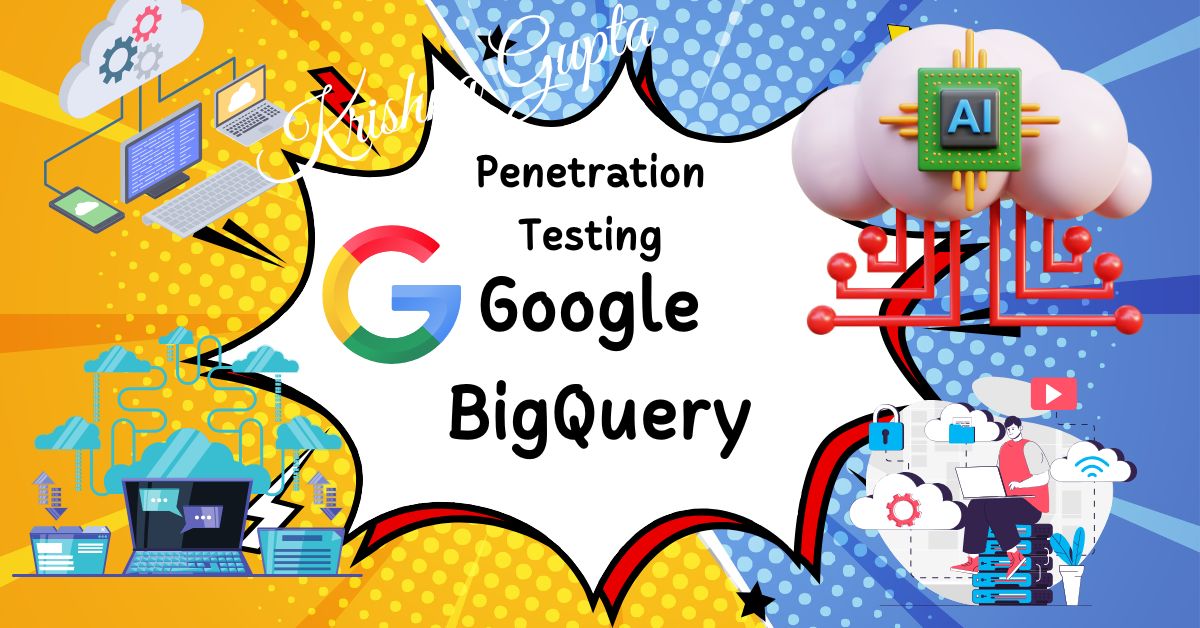
This structured comparison enables a clear and concise evaluation of alternatives to Google BigQuery, helping decision-makers identify the best fit for their organisation’s specific needs.