Introduction
In today’s digital age, mobile devices have become indispensable to our personal and professional lives. As businesses increasingly lean on mobile apps for customer engagement, internal operations, and data access, the risk of cyberattacks targeting these applications has also grown. One particularly insidious threat is using Progressive Web Applications (PWAs) as a vehicle for phishing attacks.
This blog post will delve into phishing attacks targeting mobile users via PWAs, offering a comprehensive analysis from a C-Suite perspective. We will explore how these attacks work, their business risks, and organisations’ strategies to protect themselves.
Understanding Progressive Web Applications (PWAs)
Before discussing the threat posed by phishing attacks, it’s essential to understand PWAs. PWAs are web apps that blend the best features of both web and native apps. They offer a seamless user experience, offline functionality, push notifications, and near-native performance, making them an attractive choice for brands looking to engage with mobile users.
The Phishing Threat
Phishing attacks have evolved significantly over the recent years, and using PWAs has added a new dimension to this threat. Cybercriminals can leverage the legitimacy and trust associated with PWAs to trick unsuspecting users into divulging sensitive information.
How Phishing Attacks Target PWAs
- Spoofing Legitimate Apps: Attackers can create fake PWAs that simulate the appearance and functionality of legitimate apps, such as mobile banking or social networking platforms.
- Injecting Malicious Code: Once a user downloads a malicious PWA, attackers can inject malicious code into the app to steal sensitive data or gain unauthorised access.
- Phishing Emails and SMS Messages: Attackers often use phishing emails or SMS messages to lure victims into clicking links that lead to malicious PWAs.
The Risks to Businesses
Phishing attacks targeting PWA pose significant risks to businesses, including:
- Data Breaches: The theft of sensitive customer data can lead to financial losses, reputational havoc, and regulatory fines.
- Financial Fraud: Attackers can use stolen credentials to commit fraud, such as unauthorised transactions or identity theft.
- Disruption of Operations: Phishing attacks can disrupt business operations by compromising critical systems or services.
- Loss of Customer Trust: A data breach or other security incident can erode customer trust, leading to a decline in business.
Protecting Your Business from PWA Phishing Attacks
To protect your business from PWA phishing attacks, consider the following strategies:
- Employee Education and Awareness: Train employees to recognise and avoid phishing attempts, including those that target PWAs.
- Strong Password Policies: Implement robust password policies to protect user accounts from unauthorised access.
- Multi-Factor Authentication (MFA): Require MFA for sensitive applications and systems to add an enhanced layer of authentication.
- Regular Security Audits: Conduct regular security analysis to discover and address vulnerabilities in your systems and applications.
- Incident Response Plan: Develop a comprehensive cyber response plan to quickly secure and mitigate the impact of a security breach.
- Choose Reputable PWA Providers: When selecting PWA providers, prioritise those with a strong security track record.
- Monitor for Phishing Attempts: Watch for phishing attempts targeting your employees or customers and take immediate action to address any suspicious activity.
Conclusion
Phishing attacks targeting mobile users via PWAs pose a significant threat to brands of all sizes. By analysing the risks and implementing effective security mitigation strategies, organisations can protect themselves from these attacks and safeguard their customers’ data.
Phishing Attacks Targeting Mobile Users via Progressive Web Applications (PWA): A Developer’s Guide
PWAs have emerged as a powerful way to deliver web experiences that rival native apps. Their ability to offer offline functionality, push notifications, and near-native performance has made them a popular choice for developers and businesses. However, the growing popularity of PWAs has also made them a prime target for cybercriminals looking to exploit vulnerabilities and launch phishing attacks.
This in-depth blog post will explore phishing attacks targeting mobile users via PWAs. We will explore how these attacks work, their risks, and the best practices developers can follow to secure their users and mitigate the potential damage.
Understanding Phishing Attacks
Phishing is a social engineering adversarial attack in which intruders trick people into revealing confidential information such as financial details—login credentials, credit card details, or personal data. Phishing attacks often involve sending fraudulent emails that appear to be from genuine sources, enticing people to click on malicious links or download infected attachments.
Progressive Web Applications (PWAs)
PWAs are web applications that blend the best features of both web and native apps. They are built using the tech stack, which includes standard web technologies like HTML, CSS, and JavaScript. Still, they offer a more app-like experience with offline functionality, push notifications, and home screen shortcuts.
How Phishing Attacks Target PWAs
Cybercriminals can target PWAs in several ways:
- Spoofing legitimate PWAs: Attackers can create fake PWAs that mimic the looks and functionality of legitimate apps, tricking users into downloading and using them.
- Injecting malice code: Attackers can inject malicious code into legitimate PWAs, compromising their security and allowing them to steal user data.
- Sending phishing emails or messages: Attackers can send phishing emails or messages that include links to malicious PWAs, enticing victims to click on them.
Risks of Phishing Attacks Targeting PWAs
Phishing attacks targeting PWAs pose significant risks to both users and businesses. These risks include:
- Data theft: If a user falls victim to a phishing attack targeting a PWA, their confidential info, such as user credentials or bank account details, could be stolen.
- Financial loss: Stolen financial information can be used for fraudulent transactions, resulting in significant economic losses for victims.
- Brand damage: Businesses whose PWAs are compromised by phishing attacks can suffer reputational damage and loss of customer trust.
Best Practices for Developers to Protect Against Phishing Attacks
Developers can take several steps to protect their PWAs from phishing attacks:
- Use HTTPS: Ensure that your PWA is served over HTTPS to encrypt communication between the user’s device and the server, preventing attackers from intercepting data.
- Validate user input: Implement robust input validation to prevent adversaries from injecting malicious code into your PWA.
- Regularly update dependencies: Keep your PWA’s dependencies up-to-date to address known vulnerabilities.
- Use content security policies (CSP): CSPs can help prevent your PWA from loading resources from untrusted sources.
- Educate users: Provide your users with information about phishing attacks and how to recognise and avoid them.
- Monitor for suspicious activity: Regularly monitor your PWA for signs of anomalous activity, such as unusual traffic patterns or unauthorised access attempts.
Conclusion
Phishing attacks targeting PWAs pose a significant threat to mobile users and businesses. By understanding how these attacks work and taking proactive measures to secure their PWAs, developers can help minimise the risks and ensure the safety of their users’ data.
Progressive Web Apps (PWA): A Revolution in Web Development
What are PWAs?
Progressive Web Apps (PWAs) are web apps that combine the best functionalities of web and native apps. They offer a seamless user experience across various devices and platforms, blurring the lines between web and native app development.
Key Features of PWAs
- Offline Functionality: PWAs can work offline, providing a seamless user experience (UX) even without an internet connection.
- Push Notifications: It can send notifications to you, keeping you engaged and informed.
- Home Screen Installation: Users can install PWAs on their home screens, making them easily accessible and providing a more app-like experience.
- Faster Load Times: PWAs leverage service workers and caching to load quickly and efficiently, even on slower networks.
- Responsiveness: PWAs are designed to be fully responsive and fit various screen sizes and orientations, such as landscape and portrait, ensuring a great user experience across devices.
Benefits of PWAs
- Improved User Experience: PWAs offer a more engaging and intuitive user experience, similar to native apps.
- Faster Time to Market: PWAs can be developed and deployed more quickly than native apps, reducing time to market.
- Lower Development Costs: PWAs can be developed using web technologies like HTML, CSS, and JavaScript, reducing development costs compared to native apps.
- Broader Reach: PWAs can be accessed by users on any device with a web browser, expanding their reach.
- Enhanced Engagement: PWAs can increase user engagement through benefits like push notifications and home screen installation.
Examples of Successful PWAs
- Twitter Lite: A lightweight version of Twitter that offers a fast and reliable experience, even on low-end devices.
- Pinterest: The popular image-sharing platform has a PWA that provides a seamless experience, even offline.
- Forbes: The business news website has a PWA that offers faster load times and push notifications for breaking news.
Getting Started with PWAs
If you’re interested in creating a PWA, here are some critical steps to consider:
- Choose a Framework: Several frameworks, such as Workbox, Service Worker Tools, and PWA Starter Kit, simplify PWA development.
- Implement Core Features: Focus on implementing the core features of a PWA, including offline functionality, push notifications, and home screen installation.
- Optimise for Performance: Optimize images, code, and network requests to ensure your PWA loads quickly and efficiently.
- Test Thoroughly: Test your PWA on different devices and browsers to ensure compatibility and a great user experience.
Progressive Web Apps (PWAs) are powerful tools for delivering exceptional web experiences. By combining the best features of web and native apps, PWAs can provide a faster, more engaging, and more reliable user experience. If you want to create a web application that competes with native apps, consider building a PWA.
The concept of Progressive Web Apps (PWAs) emerged from a collaboration between Google and Microsoft. They recognised the need for a web application format that could offer a more app-like experience, combining the best features of both web and native apps.
While there’s no single individual credited with “starting” PWAs, key figures involved in their development and popularisation include:
- Alex Russell: A Google engineer who played a significant role in defining and promoting the PWA concept.
- Jake Archibald: Another Google engineer who contributed significantly to developing PWA technologies.
- Frances Berriman: A Microsoft engineer who worked on the PWA initiative at Microsoft.
Together, these individuals and their teams helped to establish the foundation for PWAs and drive their adoption within the web development community.
The Advantages of Progressive Web Apps (PWAs)
They have emerged as a game-changer in web development, offering a seamless user experience that bridges the gap between traditional websites and native mobile apps. Let’s explore the key advantages that PWAs bring to the table:
1. Enhanced User Experience
- Offline Functionality: PWAs can work offline, ensuring a consistent user experience even when internet connectivity is unreliable or unavailable.
- Push Notifications: PWAs can send real-time notifications, keeping users engaged and informed about updates or relevant content.
- Home Screen Installation: Users can install PWAs on their home screens, providing a more app-like experience and easier access.
- Instant Loading: PWAs leverage service workers and caching to load instantly and efficiently, even on slower networks.
2. Improved Performance
- Faster Load Times: PWAs are optimised for speed, delivering a lightning-fast experience that engages users.
- Optimised for Mobile: PWAs are designed to be responsive and work seamlessly on various devices, from smartphones to tablets.
3. Cost-Effective Development
- Single Codebase: PWAs can be developed using a single codebase, reducing development time and costs.
- No App Store Submission: Unlike native apps, PWAs don’t require approval from app stores, streamlining the deployment process.
4. Increased Engagement
- Push Notifications: PWAs can send targeted push notifications, increasing user engagement and retention.
- Home Screen Installation: By allowing users to install PWAs on their home screens, you make it more convenient for them to access your app.
5. Better SEO
- Faster Load Times: Search engines prioritise websites with faster load times, giving PWAs a competitive advantage.
- Mobile-First Indexing: PWAs are optimised for mobile devices, enhancing their indexability plus visibility in search engine results pages (SERPs) such as Google hers and Bingasas.
6. Wider Reach
- Platform Independence: PWAs can work on any device with a modern web browser, expanding their reach beyond iOS and Android.
- No App Store Limitations: PWAs are not subject to the same restrictions as native apps, allowing for more content and feature flexibility.
Examples of Successful PWAs
- Twitter Lite: A lightweight version of Twitter that offers a fast and reliable experience, even on low-end devices.
- Pinterest: The popular image-sharing platform has a PWA that provides a seamless experience, even offline.
- Forbes: The business news website has a PWA that offers faster load times and push notifications for breaking news.
In conclusion, Progressive Web Apps offer a compelling solution for brands and developers looking to deliver exceptional user experiences. By combining the best features of web and native apps, PWAs provide a faster, more engaging, and more accessible way to reach your audience.
The Disadvantages of Progressive Web Apps (PWAs)
While PWAs offer many advantages, they also come with certain limitations. Here are some of the disadvantages to consider:
1. Platform Limitations
- Browser Compatibility: While PWAs are designed to work across different browsers, compatibility issues or variations in functionality may still exist depending on the browser and version.
- Operating System Limitations: Some features of PWAs, such as push notifications or home screen installation, may need to be fully supported on older operating systems or specific devices.
2. User Experience Challenges
- Installation Process: While the installation process for PWAs is relatively simple, it may be more intuitive for some users, especially those less tech-savvy.
- Limited App Store Integration: PWAs may not have the same level of integration with app stores as native apps, which can limit their discoverability and visibility.
3. Performance Considerations
- Resource Consumption: PWAs sometimes consume more system resources than traditional websites, especially when using complex features like offline functionality or push notifications.
- Network Latency: While PWAs are designed to be fast, network latency can still affect their performance, especially in places with slow or unreliable internet connections.
4. Development Complexity
- Service Worker Management: Implementing service workers, essential for PWA features like offline functionality and push notifications, can be complex and requires a solid knowledge of web development concepts.
- Browser Compatibility Testing: Ensuring your PWA works seamlessly across different browsers and devices can be time-consuming and require thorough testing.
5. Security Concerns
- Vulnerabilities: Like any web application, PWAs can be susceptible to security vulnerabilities, such as cross-site request forgery (CSRF) or injection attacks.
- Data Privacy: Users may be concerned about their data’s privacy and security when using PWAs, especially if they are storing sensitive information.
Conclusion
While PWAs offer many benefits, it is important to weigh these against the potential disadvantages. By carefully considering and proactively addressing the limitations, developers can create successful PWAs that provide a great user experience while mitigating risks.
The Stealthy Threat: Phishing Attacks via PWAs and WebAPKs
A Dangerous New Trend
A recent report by ESET has highlighted a new trend concerning phishing attacks: the use of Progressive Web Apps (PWAs) and WebAPKs to deceive unsuspecting users. These malicious applications are designed to appear legitimate and can be installed without explicit user consent, posing a severe threat to mobile security.
The Stealthy Installation
One of the most concerning aspects of these attacks is the lack of explicit warning to users about installing a third-party application. Unlike traditional app installations from app stores, PWAs and WebAPKs can be installed directly from the web, often without requiring user confirmation. This stealthy installation process makes it easier for adversaries to trick users into downloading and installing malicious applications.
Targeting Financial Institutions
The ESET report revealed that most of the observed phishing attacks targeted clients of Czech banks, but campaigns targeting Hungarian and Georgian banks were also identified. This indicates a growing trend of cybercriminals using PWAs and WebAPKs to target financial institutions and steal sensitive customer information.
How to Protect Yourself
To protect yourself from the phishing attacks, it’s essential to be vigilant and adhere to these best practices:
- Verify the Source: Always double-check the source of any application before installing it. Be wary of unsolicited links or messages that encourage you to download apps.
- Beware of Phishing Attempts: Look for phishing emails or messages that mimic legitimate organisations.
- Keep Your Device Updated: Ensure your device’s operating system and security software are up-to-date to protect against the latest threats.
- Use a Reputable Security Solution: Consider using a reliable security solution to detect and block anomalous applications.
- Be Cautious of Unknown Apps: Avoid installing apps from unknown or untrusted sources.
Following these things can lessen your risk of failing social engineering attacks targeting PWAs and WebAPKs.
The Evolving Landscape of Phishing Attacks: A Focus on PWAs and WebAPKs
A Multi-Faceted Threat
Recent research by ESET has revealed a concerning trend in phishing attacks targeting mobile users. Cybercriminals increasingly leverage Progressive Web Apps (PWAs) and WebAPKs to deceive victims and steal sensitive information. These attacks are becoming more sophisticated, utilising various delivery methods to reach a wider audience.
Three Key Delivery Methods
The phishing campaigns spotted by ESET employed three primary delivery methods:
- Automated Voice Calls: These calls often warn users about outdated banking apps and encourage them to update their software. After following prompts, victims were sent a phishing URL via SMS.
- SMS Messages: Phishing links were sent indiscriminately to Czech phone numbers, enticing recipients to click on them.
- Social Media Malvertising: Malicious advertisements were placed on popular platforms like Instagram and Facebook, targeting specific demographics with enticing calls to action. When clicked, these ads redirected victims to phishing pages that mimic official app stores.
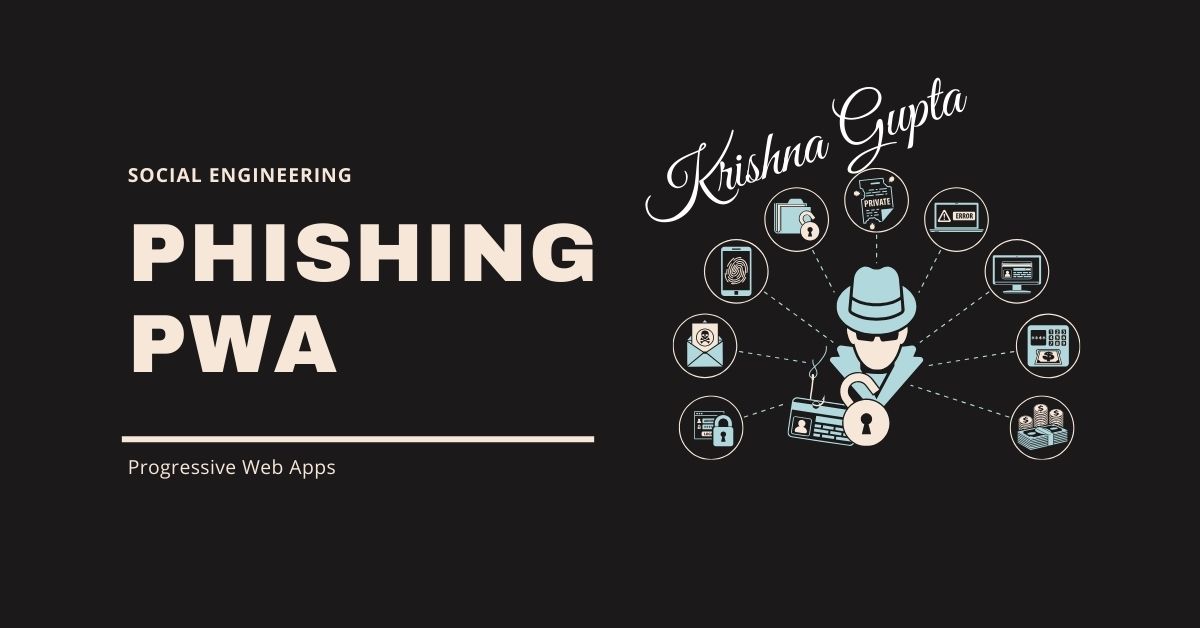
The Dangers of Phishing via PWAs and WebAPKs
The use of PWAs and WebAPKs in phishing attacks poses several significant risks:
- Stealthy Installation: These applications can be installed without explicit user consent, making it easier for attackers to deceive victims.
- Legitimate Appearance: PWAs and WebAPKs often resemble legitimate apps, making them difficult to distinguish from genuine software.
- Data Theft: Once installed, malicious PWAs and WebAPKs can steal financial information, such as login credentials, credit card details, and personal data.