As CEOs, we understand Apple devices’ critical role in our workforce’s productivity and secure access to company data. However, a recent phishing campaign targeting Apple users with relentless “Reset Password” notifications poses a significant threat to business continuity and demands immediate action.
This malicious attack, dubbed “MFA Bombing,” exploits a vulnerability in Apple’s password reset system. Hackers bombard employees’ iPhones, iPads, and Macs with a constant barrage of pop-up requests, aiming to overwhelm them into clicking “Allow” to reset their password. A successful attack grants unauthorised access to Apple IDs, potentially compromising sensitive company data stored in iCloud or synced applications.

The Business Impact:
- Productivity Loss: Imagine your employees bombarded with endless notifications, hindering their ability to focus and complete critical tasks.
- Data Breach Risk: A compromised Apple ID can lead to a treasure trove of company data—emails, documents, financial records—putting your organisation at risk of a costly security breach.
- Compliance Jeopardy: Data breaches can trigger regulatory scrutiny and hefty fines, jeopardising your compliance with industry regulations.
Mitigating the Risk:
While Apple works on a permanent fix, here’s what you can do to protect your business:
- Employee Awareness: Educate your team about this phishing scheme. Employees should never click “Allow” on unexpected password reset requests.
- Strong Password Policy: Enforce a firm password policy for all Apple IDs used within your organisation. Consider a minimum password length combining uppercase and lowercase letters, numbers, and symbols.
- Multi-Factor Authentication (MFA): Enable robust MFA for all Apple IDs. This adds an extra layer of security beyond just a password, requiring a secondary verification step, like a code sent to a trusted device, to access accounts.
Beyond MFA: Consider Security Keys:
While MFA is a crucial defence, some methods, like phone numbers, can be vulnerable. Explore implementing security keys and physical tokens that provide a more robust second-factor verification, significantly reducing the risk of unauthorised access.
Don’t Wait Until It’s Too Late:
This phishing attack is a stark reminder of the ever-evolving cyber threat landscape. Proactively educating your employees and implementing robust security measures can safeguard your business from costly disruptions and data breaches. Take action today – the continuity of your operations and the security of your valuable data depend on it.
MDM: A CEO’s Weapon Against Phishing and Data Loss
The dangers of the “MFA Bombing” phishing attack targeting Apple users. While user awareness and strong password policies are crucial, MDM offers another layer of security for your company-issued devices.
How MDM Protects Your Business:
- Centralised Management: MDM allows you to remotely manage and configure all your company-issued iPhones, iPads, and other mobile devices. This includes enforcing strong password policies and requiring MFA, significantly reducing the risk of a successful phishing attempt.
- Application Control: MDM lets you control which apps users can install on their devices. You can restrict access to untrusted app stores and ensure only approved business applications are used, minimising the attack surface for malware.
- Data Security Features: MDM solutions offer data encryption and containerisation features. It ensures that even if attackers can access a device, they cannot access your company’s sensitive data stored within the secure MDM container.
- Remote Wipe Capability: If a device is lost, stolen, or compromised, MDM allows you to wipe it clean remotely, preventing unauthorised access to your corporate data.
The ROI of a Secure Mobile Workforce:
Investing in MDM goes beyond just mitigating phishing attacks. It provides a comprehensive mobile security solution, offering a solid return on investment (ROI) by:
- Enhanced Productivity: Secure mobile access to business applications and data empowers your workforce to be productive from anywhere.
- Reduced IT Costs: MDM simplifies device provisioning, configuration, and troubleshooting, saving your IT team valuable time and resources.
- Improved Compliance: MDM helps ensure your organisation meets industry regulations regarding data security on mobile devices.
Peace of Mind for CEOs:
By implementing MDM, CEOs gain peace of mind knowing their company’s sensitive data is protected on mobile devices. It empowers a secure and productive mobile workforce, mitigating the risks of phishing attacks and data breaches. Consider MDM as an essential investment in the digital age.
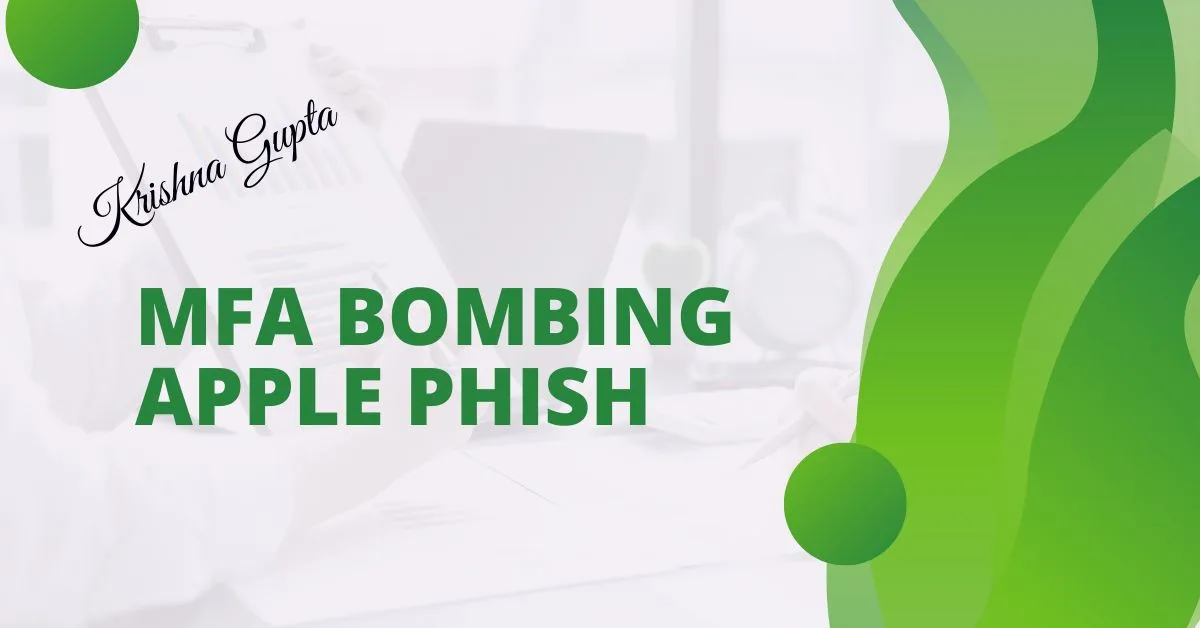
What is Mobile Device Management (MDM)?
Mobile Device Management (MDM) is a set of tools and practices used by organisations to manage and secure the mobile devices employees use for work, such as smartphones, tablets, and laptops. It creates a secure environment for these devices to access corporate data and resources.
Here’s a breakdown of MDM’s key functionalities:
- Centralised Management: MDM is a central hub for IT admins to remotely configure, monitor, and enforce security policies on all enrolled devices. This includes aspects like password requirements, application control, and data encryption.
- Security Enforcement: MDM plays a vital role in securing mobile devices. It allows IT admins to enforce strong password policies, require Multi-Factor Authentication (MFA) for logins, and restrict access to untrusted app stores.
- Application Management: MDM controls the applications employees can install on their work devices. IT admins can create a safe list of approved business apps and restrict access to personal apps or app-stores that might pose security risks.
- Data Protection: MDM offers data encryption and containerisation features. This ensures that even if adversaries may have a device, they can’t access your company’s sensitive data stored within the secure MDM container.
- Remote Wipe Capability: This feature is crucial, especially for lost or stolen devices. MDM allows IT admins to clean the device remotely, deleting all corporate data and preventing unauthorised access.
Overall, MDM offers a comprehensive mobile security solution for organisations, protecting data, improving manageability, and boosting the overall productivity of a mobile workforce.
Mitigating the Apple Phishing Attack: VOIP Numbers and Email Aliases
While Apple currently requires a phone number for account creation, there are some workarounds to potentially mitigate the “MFA Bombing” phishing attack on Apple devices. Here’s a breakdown of the options mentioned:
1. VOIP Numbers for Reduced Attack Surface:
- The Pros: You can change your Apple ID phone number to a Voice over IP (VOIP) number, like Google Voice. This reduces the risk of attackers targeting your mobile number for the phishing campaign.
- The Cons: iMessage and FaceTime will be turned off for your device because Apple requires an accurate mobile number for these features. However, this could be a positive for some users who are concerned about the security vulnerabilities associated with these applications.
2. Email Aliases for Enhanced Security:
- The Pros: Apple’s system accepts email aliases for password reset. You can create unique email addresses by adding a “+” symbol after your username, followed by a specific notation. This helps you track sign-ups for different services.
- The Cons: While convenient, choose an inconspicuous alias for Apple specifically. Using “+apple” might be too obvious and potentially target you further.
Important Considerations:
- These are mitigation strategies, not foolproof solutions.
- Always be cautious of unexpected password reset requests.
- Enable strong passwords and Multi-Factor Authentication (MFA) with a non-phone number method for maximum security.
- Consider Mobile Device Management (MDM) for a more comprehensive security approach for your organisation’s devices.
Remember:
Staying vigilant and implementing these workarounds can help you avoid phishing attempts. However, a layered security approach is crucial. Educate yourself and your team on best practices to combat these evolving cyber threats.